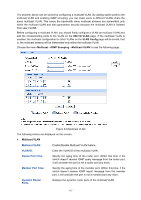TP-Link T1700X-16TS T1700X-16TSUN V1 User Guide - Page 124
Snooping Config
 |
View all TP-Link T1700X-16TS manuals
Add to My Manuals
Save this manual to your list of manuals |
Page 124 highlights
In IPv4,Layer 2 switches can use IGMP snooping to limit the flooding of multicast traffic by dynamically configuring Layer 2 interfaces so that IPv4 multicast data is selectively forwarded to a list of ports that want to receive the data. This list is constructed by snooping IPv4 multicast control packets. The IGMP snooping function can be implemented on the following pages: Snooping Config, Port Config, VLAN Config, Multicast VLAN, Querier Config, Profile Config, Profile Binding and Packet Statistics. 8.1.1 Snooping Config To configure the IGMP snooping on the switch, please firstly configure IGMP global configuration and related parameters on this page. If the multicast address of the received multicast data is not in the multicast address table, the switch will broadcast the data in the VLAN. When Unknown Multicast Discard feature is enabled, the switch drops the received unknown multicast so as to save the bandwidth and enhance the process efficiency of the system. Please configure this feature appropriate to your needs. Choose the menu Multicast →IGMP Snooping →Snooping Config to load the following page. Figure 8-5 Basic Config The following entries are displayed on this screen: Global Config IGMP Snooping: Unknown Multicast: Enable/Disable IGMP snooping function globally on the switch. Select the operation for the switch to process unknown multicast, Forward or Discard. Need to enable IGMP Snooping and MLD Snooping first. 113