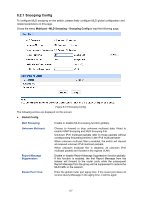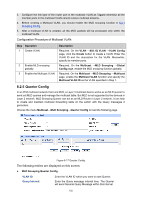TP-Link T1700X-16TS T1700X-16TSUN V1 User Guide - Page 139
Port Config
 |
View all TP-Link T1700X-16TS manuals
Add to My Manuals
Save this manual to your list of manuals |
Page 139 highlights
Member Port Time: Last Listener Query Interval: Last Listener Query Count: MLD Snooping Status Description: Member: Enter the global member port aging time. If the member port does not receive Report Message in the aging time, it will be aged. Enter the interval between the switch sends out MASQs. Enter the number of MASQs that the switch sends before aging out a multicast address when there is no MLD report response. Displays MLD snooping status. Displays the member of the corresponding status. Note: Configurations of the Router Port Time and Member Port Time in 8.2.3 VLAN Config override their global configurations here. 8.2.2 Port Config On this page you can configure MLD Snooping function with each single port. Choose the menu Multicast→MLD Snooping→Port Config to load the following page. Figure 8-14 Port Config The following entries are displayed on this screen: Port Config UNIT:1/LAGS Click 1 to configure the physical ports. Click LAGS to 128