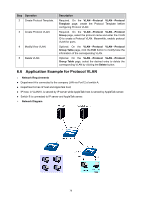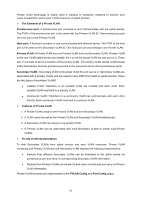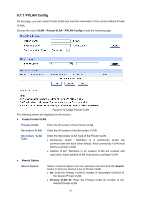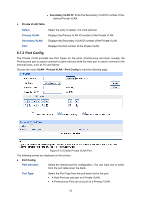TP-Link T1700X-16TS T1700X-16TSUN V1 User Guide - Page 92
PVLAN Config
 |
View all TP-Link T1700X-16TS manuals
Add to My Manuals
Save this manual to your list of manuals |
Page 92 highlights
6.7.1 PVLAN Config On this page, you can create Private VLAN and view the information of the current defined Private VLANs. Choose the menu VLAN→Private VLAN→PVLAN Config to load the following page. Figure 6-12 Create Private VLAN The following entries are displayed on this screen: Create Private VLAN Primary VLAN: Enter the ID number of the Primary VLAN. Secondary VLAN: Enter the ID number of the Secondary VLAN. Secondary VLAN Type: Enter the Secondary VLAN Type of the Private VLAN. • Community VLAN - Members in a community VLAN can communicate with each other directly. Each community VLAN must bind to a primary VLAN. • Isolated VLAN-Members in an isolated VLAN are isolated with each other. Each isolated VLAN must bind to a primary VLAN. Search Option Search Option: Select a Search Option from the pull-down list and click the Search button to find your desired entry in Private VLAN. All: Enter the Primary VLAN ID number or Secondary VLAN ID of the desired Private VLAN. Primary VLAN ID: Enter the Primary VLAN ID number of the desired Private VLAN. 81