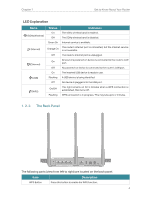TP-Link TL-MR3620 TL-MR3620EU V1 User Guide - Page 11
Position Your Router, 2. 2. Connect Your Router, 2. 2. 1. Connect the Hardware - 3g 4g router
 |
View all TP-Link TL-MR3620 manuals
Add to My Manuals
Save this manual to your list of manuals |
Page 11 highlights
Chapter 2 Connect the Hardware 2. 1. Position Your Router • The product should not be located where it will be exposed to moisture or excessive heat. • Place the router in a location where it can be connected to multiple devices as well as to a power source. • Make sure the cables and power cord are safely placed out of the way so they do not create a tripping hazard. • The router can be placed on a shelf or desktop. • Keep the router away from devices with strong electromagnetic interference, such as Bluetooth devices, cordless phones and microwaves. 2. 2. Connect Your Router 2. 2. 1. Connect the Hardware Plug and Play via 3G/4G USB Modem Router Power Adapter 1 3G/4G USB Modem 2 1. Connect the power adapter to the router and turn on the router. 2. Plug in a 3G/4G USB modem with a SIM/UIM card. 7