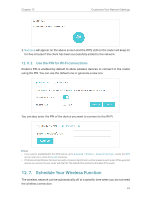TP-Link TL-MR3620 TL-MR3620EU V1 User Guide - Page 60
DHCP Server, IP Address Pool, Default Gateway, Address Reservation, IP address, Enable This Entry
 |
View all TP-Link TL-MR3620 manuals
Add to My Manuals
Save this manual to your list of manuals |
Page 60 highlights
Chapter 12 Customize Your Network Settings 1. Enable DHCP Server. 2. Enter the starting and ending IP addresses in the IP Address Pool. 3. Enter other parameters if the ISP offers. The Default Gateway is automatically filled in and is the same as the LAN IP address of the router. 4. Click Save. ¾¾ To reserve an IP address for a specified client device: 1. Click Add in the Address Reservation section. 2. Click Scan to find a connected device you want to apply this rule to. You can also maunally enter the MAC address of the device if it's currently disconnected from the router. 3. Enter the IP address to reserve for the client device.. 4. Tick the Enable This Entry checkbox and click Save. 56

56
Chapter 12
Customize Your Network Settings
1. Enable
DHCP Server
.
2. Enter the starting and ending IP addresses in the
IP Address Pool
.
3. Enter other parameters if the ISP offers. The
Default Gateway
is automatically filled in
and is the same as the LAN IP address of the router.
4. Click
Save
.
¾
To reserve an IP address for a specified client device:
1. Click
Add
in the
Address Reservation
section.
2. Click
Scan
to find a connected device you want to apply this rule to. You can also
maunally enter the MAC address of the device if it’s currently disconnected from the
router.
3. Enter the
IP address
to reserve for the client device..
4. Tick the
Enable This Entry
checkbox and click
Save
.