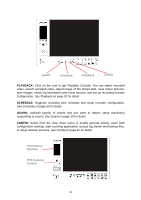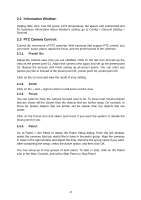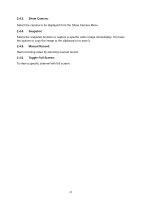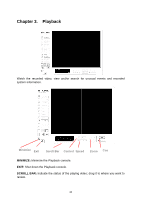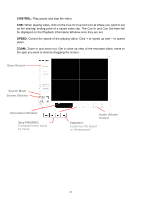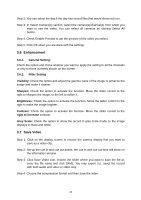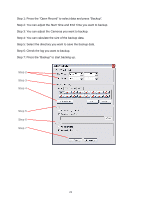TP-Link TL-SC3130G User Guide - Page 20
Playback, MINIMIZE, SCROLL BAR - review
 |
UPC - 845973054014
View all TP-Link TL-SC3130G manuals
Add to My Manuals
Save this manual to your list of manuals |
Page 20 highlights
Chapter 3. Playback Watch the recorded video, view and/or search for unusual events and recorded system information. Minimize Exit Scroll Bar Control Speed Zoom Cue MINIMIZE: Minimize the Playback console. EXIT: Shut down the Playback console. SCROLL BAR: Indicate the status of the playing video; drag it to where you want to review. 16

16
Chapter 3.
Playback
Watch the recorded video, view and/or search for unusual events and recorded
system information.
MINIMIZE:
Minimize the Playback console.
EXIT:
Shut down the Playback console.
SCROLL BAR:
Indicate the status of the playing video; drag it to where you want to
review.
Cue
Zoom
Scroll Bar
Exit
Minimize
Control
Speed