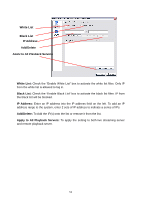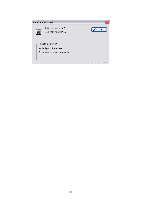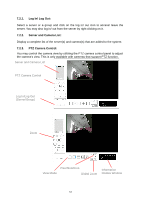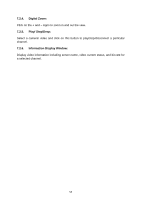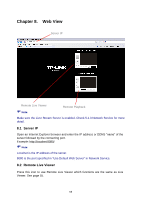TP-Link TL-SC3130G User Guide - Page 61
Log In/ Log Out:, Server and Camera List:, PTZ Camera Control:, Server/Group, Information
 |
UPC - 845973054014
View all TP-Link TL-SC3130G manuals
Add to My Manuals
Save this manual to your list of manuals |
Page 61 highlights
7.2.1. Log In/ Log Out: Select a server or a group and click on the log in/ out icon to access/ leave the server. You may also log in/ out from the server by right clicking on it. 7.2.2. Server and Camera List: Display a complete list of the server(s) and camera(s) that are added to the system. 7.2.3. PTZ Camera Control: You may control the camera view by utilizing the PTZ camera control panel to adjust the camera's view. This is only available with cameras that support PTZ function. Server and Camera List PTZ Camera Control Log In/Log Out (Server/Group) Zoom Play/Stop/Drop View Mode Digital Zoom Information Display Window 57

57
7.2.1.
Log In/ Log Out:
Select a server or a group and click on the log in/ out icon to access/ leave the
server. You may also log in/ out from the server by right clicking on it.
7.2.2.
Server and Camera List:
Display a complete list of the server(s) and camera(s) that are added to the system.
7.2.3.
PTZ Camera Control:
You may control the camera view by utilizing the PTZ camera control panel to adjust
the camera’s view. This is only available with cameras that support PTZ function.
Server and Camera List
PTZ Camera Control
Log In/Log Out
(Server/Group)
Zoom
Information
Display Window
Play/Stop/Drop
View Mode
Digital Zoom