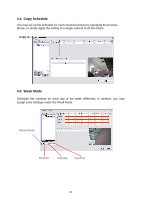TP-Link TL-SC3130G User Guide - Page 33
Guard, Event
 |
UPC - 845973054014
View all TP-Link TL-SC3130G manuals
Add to My Manuals
Save this manual to your list of manuals |
Page 33 highlights
Chapter 5. Guard Click on the Guard button on the Main Console to start the Event and Action Configuration panel. You need to specify an event to be detected as well as to set up an action with which the system will take when the specified event is detected. 5.1 Event Insert Event Step 1 There are three sources of events: Camera (video image), Digital Input (device connected to you PC) and System (condition of your hardware). You can assign multiple events by following the instructions below. 29

29
Chapter 5.
Guard
Click on the Guard button on the Main Console to start the Event and Action
Configuration panel. You need to specify an event to be detected as well as to set up
an action with which the system will take when the specified event is detected.
5.1 Event
There are three sources of events: Camera (video image), Digital Input (device
connected to you PC) and System (condition of your hardware). You can assign
multiple events by following the instructions below.
Insert Event
Step 1