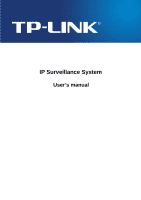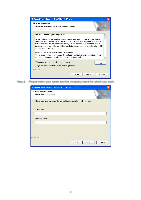TP-Link TL-SC3130G User Guide - Page 5
Quick Start, System Requirement, Installation - driver
 |
UPC - 845973054014
View all TP-Link TL-SC3130G manuals
Add to My Manuals
Save this manual to your list of manuals |
Page 5 highlights
Chapter 1. Quick Start 1.1 System Requirement Total FPS at CIF CPU RAM Motherboard Display Ethernet Hard Disk OS 480~640 360~480 240~360 120~240 0~120 Intel Core 2 Duo 1 GB Intel Pentium Intel Pentium D 930 D 930 1 GB 1 GB Intel P4 2.8 GHz 512 MB Intel P4 2.4 GHz 512 MB Intel 945 or 965 chip, Intel Chipset recommended ATI Radeon 9200, nVIDIA GeForce FX-5200, Intel 945 / 965, or above (ATI recommended) 100 BaseT or Above, Gigabit LAN Recommended 80 GB or above MS Windows 2000 / 2003 / XP Pro SP2 / Vista / Windows 7 1.2 Installation Step 1: Insert the Installation CD. Step 2: Run Setup.exe from the CD-ROM driver/ directory to install. Step 3: Check the option "I accept the terms of the license agreement". 1

1
Chapter 1.
Quick Start
1.1 System Requirement
Total FPS
at CIF
480~640
360~480
240~360
120~240
0~120
CPU
Intel Core 2
Duo
Intel Pentium
D 930
Intel Pentium
D 930
Intel P4 2.8
GHz
Intel P4 2.4
GHz
RAM
1 GB
1 GB
1 GB
512 MB
512 MB
Mother-
board
Intel 945 or 965 chip, Intel Chipset recommended
Display
ATI Radeon 9200, nVIDIA GeForce FX-5200, Intel 945 / 965, or above (ATI
recommended)
Ethernet
100 BaseT or Above, Gigabit LAN Recommended
Hard Disk
80 GB or above
OS
MS Windows 2000 / 2003 / XP Pro SP2 / Vista / Windows 7
1.2 Installation
Step 1:
Insert the Installation CD.
Step 2: Run Setup.exe from the CD-ROM driver/
directory to install.
Step 3:
Check the option “I accept the terms of the license agreement”.