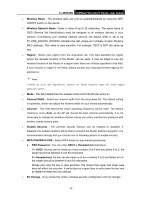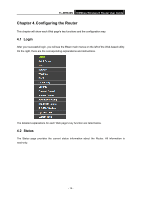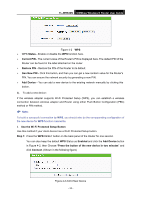TP-Link TL-WR840N User Guide - Page 26
TL-WR840N, Finish, Wireless, Quick Setup, Reboot
 |
View all TP-Link TL-WR840N manuals
Add to My Manuals
Save this manual to your list of manuals |
Page 26 highlights
TL-WR840N 300Mbps Wireless N Router User Guide These settings are only for basic wireless parameters. For advanced settings, please refer to 4.6 Wireless. 5. Then you will see the Finish page. If you don't make any change on the Wireless page, you will see the Finish page as shown in Figure 3-14. Click the Finish button to finish the Quick Setup. Figure 3-14 Quick Setup - Finish If there is anything changed on the Wireless page, you will see the Finish page as shown in Figure 3-15. Click the Reboot button to make your wireless configuration take effect and finish the Quick Setup. Figure 3-15 Quick Setup - Finish - 17 -
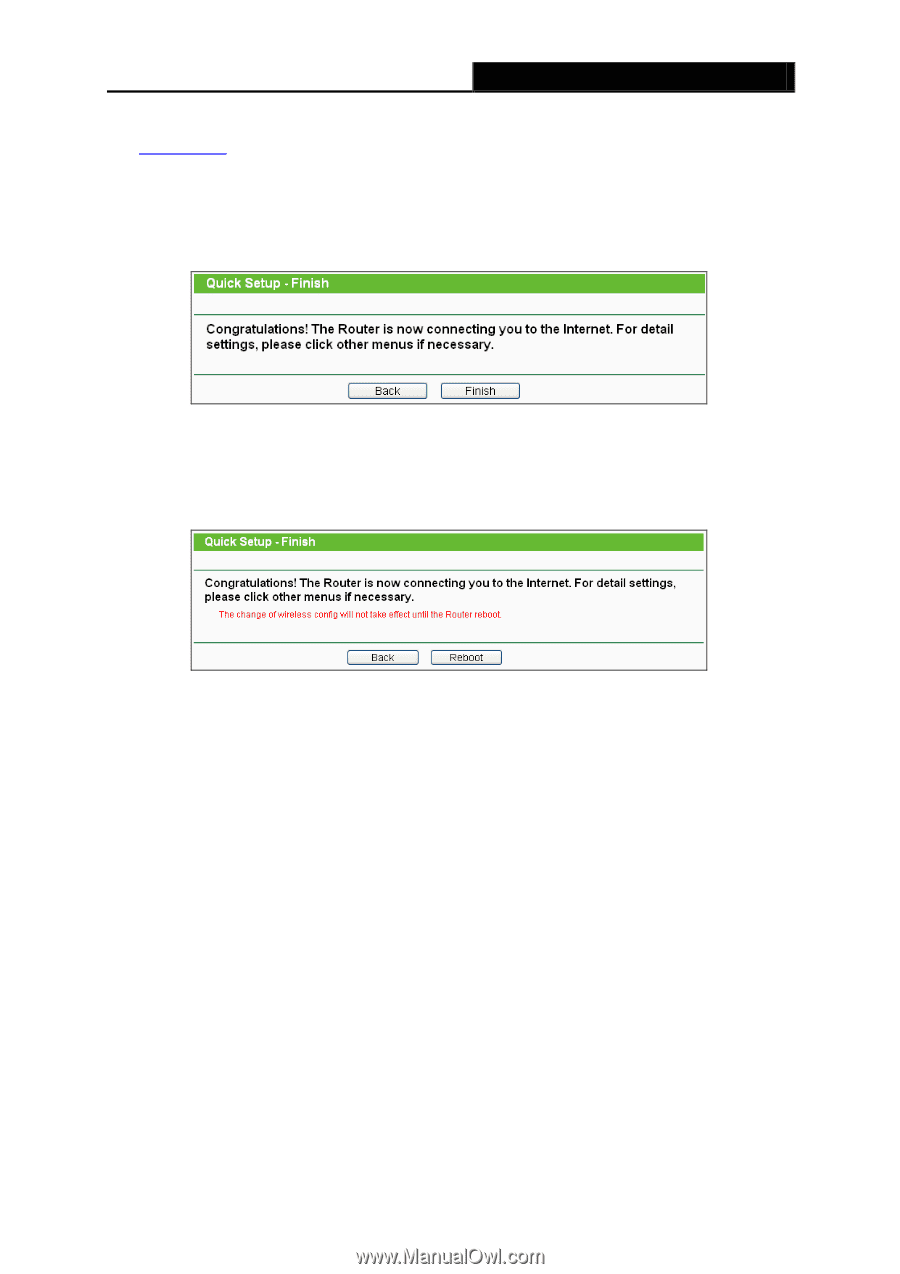
TL-WR840N
300Mbps Wireless N Router User Guide
- 17 -
These settings are only for basic wireless parameters. For advanced settings, please refer to
4.6 Wireless.
5.
Then you will see the
Finish
page.
If you don’t make any change on the
Wireless
page, you will see the
Finish
page as
shown in Figure 3-14. Click the
Finish
button to finish the
Quick Setup
.
Figure 3-14 Quick Setup - Finish
If there is anything changed on the
Wireless
page, you will see the
Finish
page as
shown in Figure 3-15. Click the
Reboot
button to make your wireless configuration take
effect and finish the
Quick Setup
.
Figure 3-15 Quick Setup – Finish