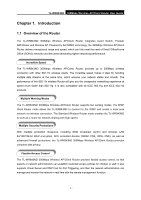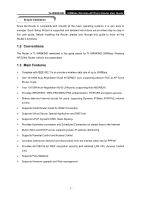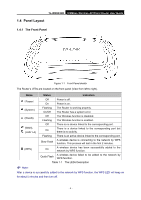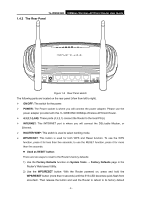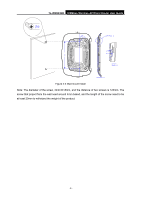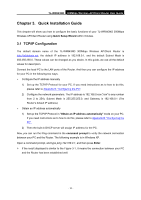TP-Link TL-WR843ND TL-WR843ND V1 User Guide - Page 15
Connecting the Router, 2.1 System Requirements, 2.2 Installation Environment Requirements - client mode
 |
View all TP-Link TL-WR843ND manuals
Add to My Manuals
Save this manual to your list of manuals |
Page 15 highlights
TL-WR843ND 300Mbps Wireless AP/Client Router User Guide Chapter 2. Connecting the Router 2.1 System Requirements Broadband Internet Access Service (DSL/Cable/Ethernet) One DSL/Cable Modem that has an RJ45 connector (which is not necessary if the Router is connected directly to the Ethernet.) PCs with a working Ethernet Adapter and an Ethernet cable with RJ45 connectors TCP/IP protocol on each PC Web browser, such as Microsoft Internet Explorer, Mozilla Firefox or Apple Safari 2.2 Installation Environment Requirements Place the Router in a well ventilated place far from any heater or heating vent Avoid direct irradiation of any strong light (such as sunlight) Keep at least 2 inches (5 cm) of clear space around the Router Operating Temperature: 0℃~40℃ (32℃~104℃) Operating Humidity: 10%~90%RH, Non-condensing 2.3 Connecting the Router To connect the Router, please follow the steps below: 1) Locate an optimum location for the Router. The best place is usually at the center of your wireless network. The place must accord with the Installation Environment Requirements. 2) Adjust the direction of the antenna. Normally, upright is a good direction. After finishing the steps above, please choose the working mode you need and carry out the corresponding steps. There are two working mode supported by this router: WISP Client Router and Standard Wireless Router. - 7 -