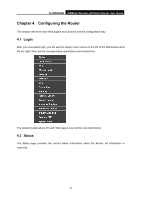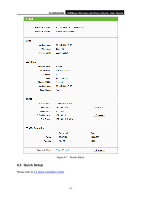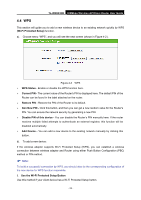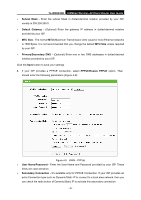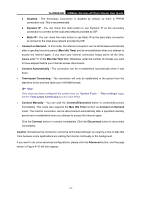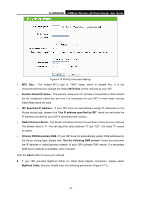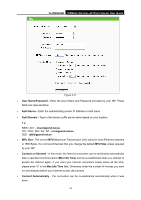TP-Link TL-WR843ND TL-WR843ND V1 User Guide - Page 36
Network, 4.6.1 WAN
 |
View all TP-Link TL-WR843ND manuals
Add to My Manuals
Save this manual to your list of manuals |
Page 36 highlights
4.6 Network TL-WR843ND 300Mbps Wireless AP/Client Router User Guide Figure 4-6 the Network menu There are three submenus under the Network menu (shown in Figure 4-6): WAN, MAC Clone and LAN. Click any of them, and you will be able to configure the corresponding function. 4.6.1 WAN Choose menu "Network → WAN", you can configure the IP parameters of the WAN on the screen below. 1. If your ISP provides the DHCP service, please choose Dynamic IP type, and the Router will automatically get IP parameters from your ISP. You can see the page as follows (Figure 4-7): Figure 4-7 WAN - Dynamic IP - 28 -
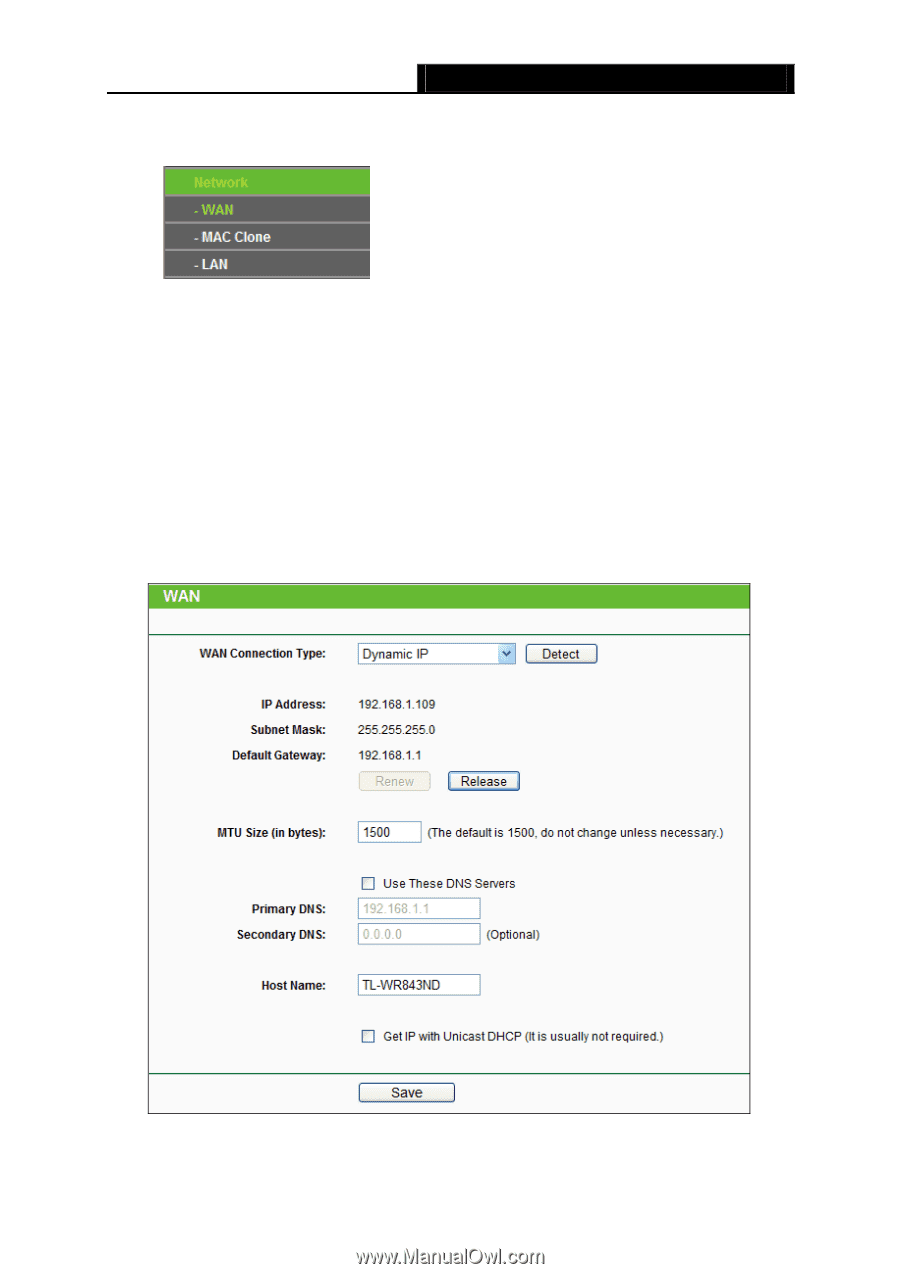
TL-WR843ND
300Mbps Wireless AP/Client Router User Guide
- 28 -
4.6 Network
Figure 4-6
the Network menu
There are three submenus under the Network menu (shown in Figure 4-6):
WAN
,
MAC Clone
and
LAN.
Click any of them, and you will be able to configure the corresponding function.
4.6.1 WAN
Choose menu “
Network
→
WAN
”, you can configure the IP parameters of the WAN on the
screen below.
1.
If your ISP provides the DHCP service, please choose
Dynamic IP
type,
and the Router will
automatically get IP parameters from your ISP. You can see the page as follows (Figure
4-7):
Figure 4-7
WAN – Dynamic IP