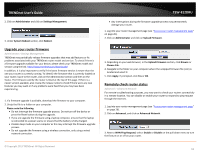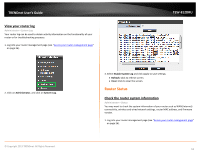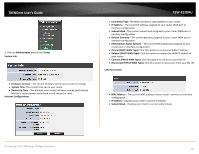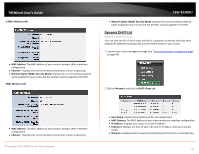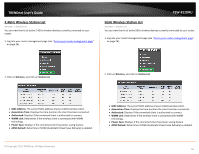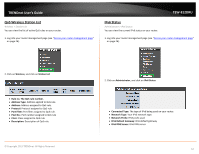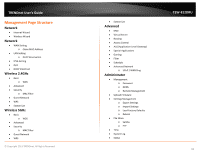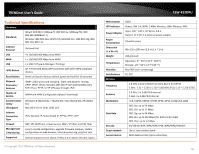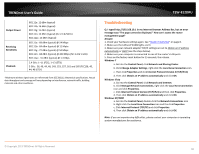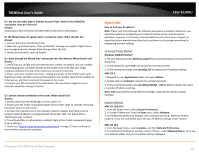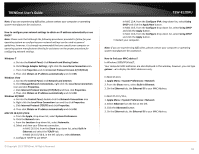TRENDnet AC1750 User's Guide - Page 57
QoS Wireless Station List, IPv6 Status, IPv6 Default Gateway
 |
View all TRENDnet AC1750 manuals
Add to My Manuals
Save this manual to your list of manuals |
Page 57 highlights
TRENDnet User's Guide QoS Wireless Station List Wireless > Station List You can view the list of active QoS rules on your router. 1. Log into your router management page (see "Access your router management page" on page 26). TEW-812DRU IPv6 Status Administrator > IPv6 Status You can view the current IPv6 status on your router. 1. Log into your router management page (see "Access your router management page" on page 26). 2. Click on Wireless, and click on Station List • Rule no. The QoS rule number. • Address Type: Address applied to QoS rule. • Address: Address assigned to QoS rule. • Protocol: Protocol assigned to QoS rule • Port Filter: Port filter assigned to QoS rule. • Post No.: Port number assigned to QoS rule • Class: Class assigned to QoS rule. • Description: Description of QoS rule. © Copyright 2013 TRENDnet. All Rights Reserved. 2. Click on Administrator, and click on IPv6 Status • Connected Type: The type of IPv6 being used on your router. • Network Type: Your IPv6 network type. • Network Prefix: IPv6 prefix used • IPv6 Default Gateway: IPv6 default gateway • IPv6 DNS Server: IPv6 DNS server 57