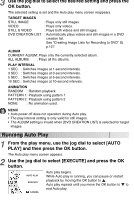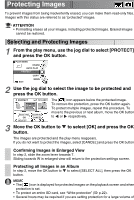Toshiba GSC-R30 Owners Manual - Page 107
Switching the Playback Display
 |
View all Toshiba GSC-R30 manuals
Add to My Manuals
Save this manual to your list of manuals |
Page 107 highlights
Switching the Playback Display Use this procedure to change the display mode for playback images. 1 Select playback mode and use the jog dial to select the image. 2 Press the OK button. Each time you press the OK button, the information display mode changes as shown below. Normal playback mode (still image). Image information not shown. DISPLAY Detailed image information displayed. IMAGE SIZE : 640X480 QUALITY : FINE SHUTTER SPEED : 1/1000s APERTURE : F3.3 EXPOSURE BIAS : 0.0EV ISO SENSITIVITY : ISO200 FLASH : ON FILE SIZE : 380KB
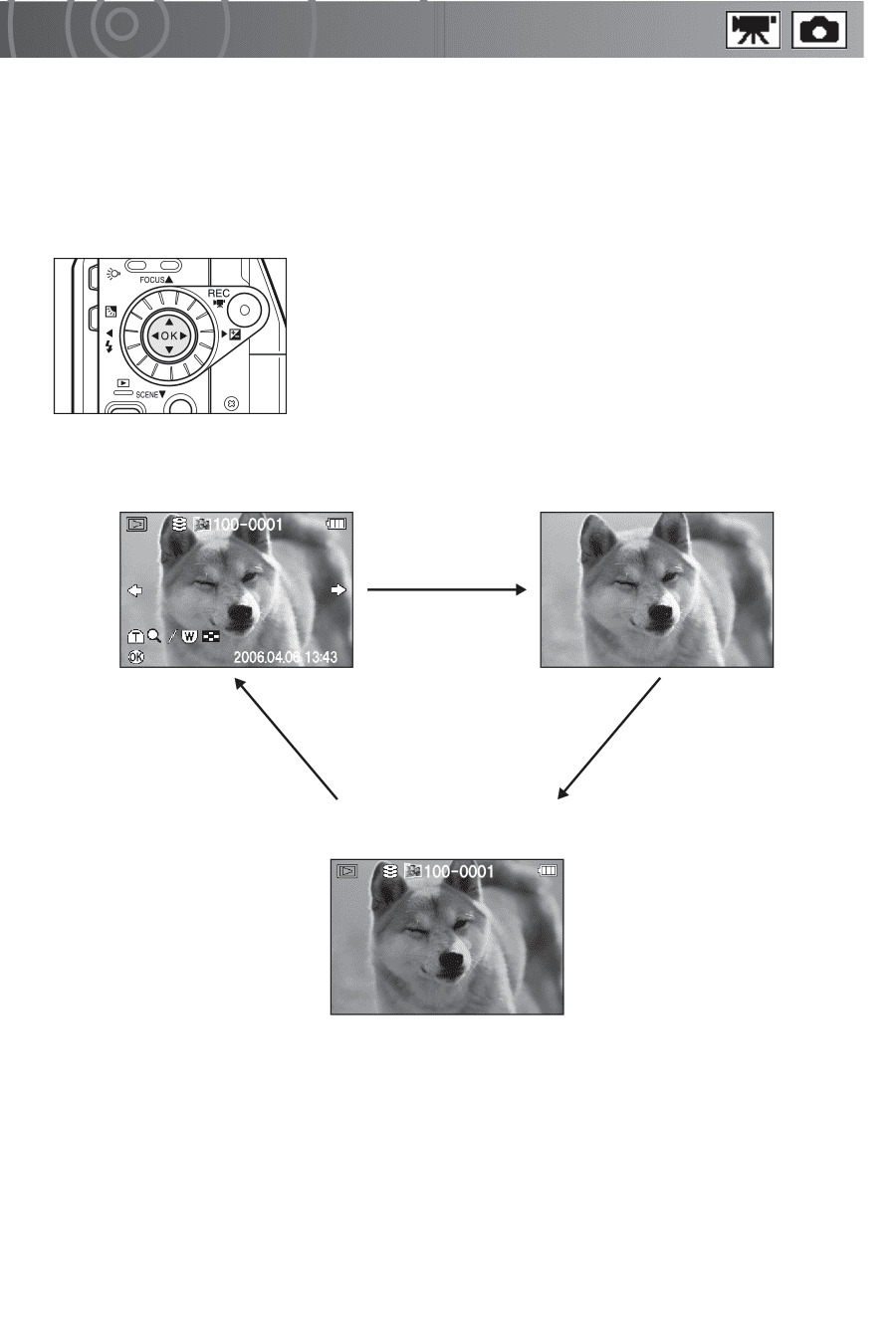
Switching the Playback Display
Use this procedure to change the display mode for playback images.
1
Select playback mode and use the jog dial to select the
image.
2
Press the OK button.
Each time you press the OK button, the information
display mode changes as shown below.
<Standard>
Normal playback mode (still image).
<Hidden>
Image information not shown.
<Information display>
Detailed image information displayed.
DISPLAY
IMAGE SIZE
: 640X480
QUALITY
: FINE
SHUTTER SPEED
: 1/1000s
APERTURE
: F3
.
3
EXPOSURE BIAS
: 0.0EV
ISO SENSITIVITY : ISO200
FLASH
: ON
FILE SIZE
: 380KB