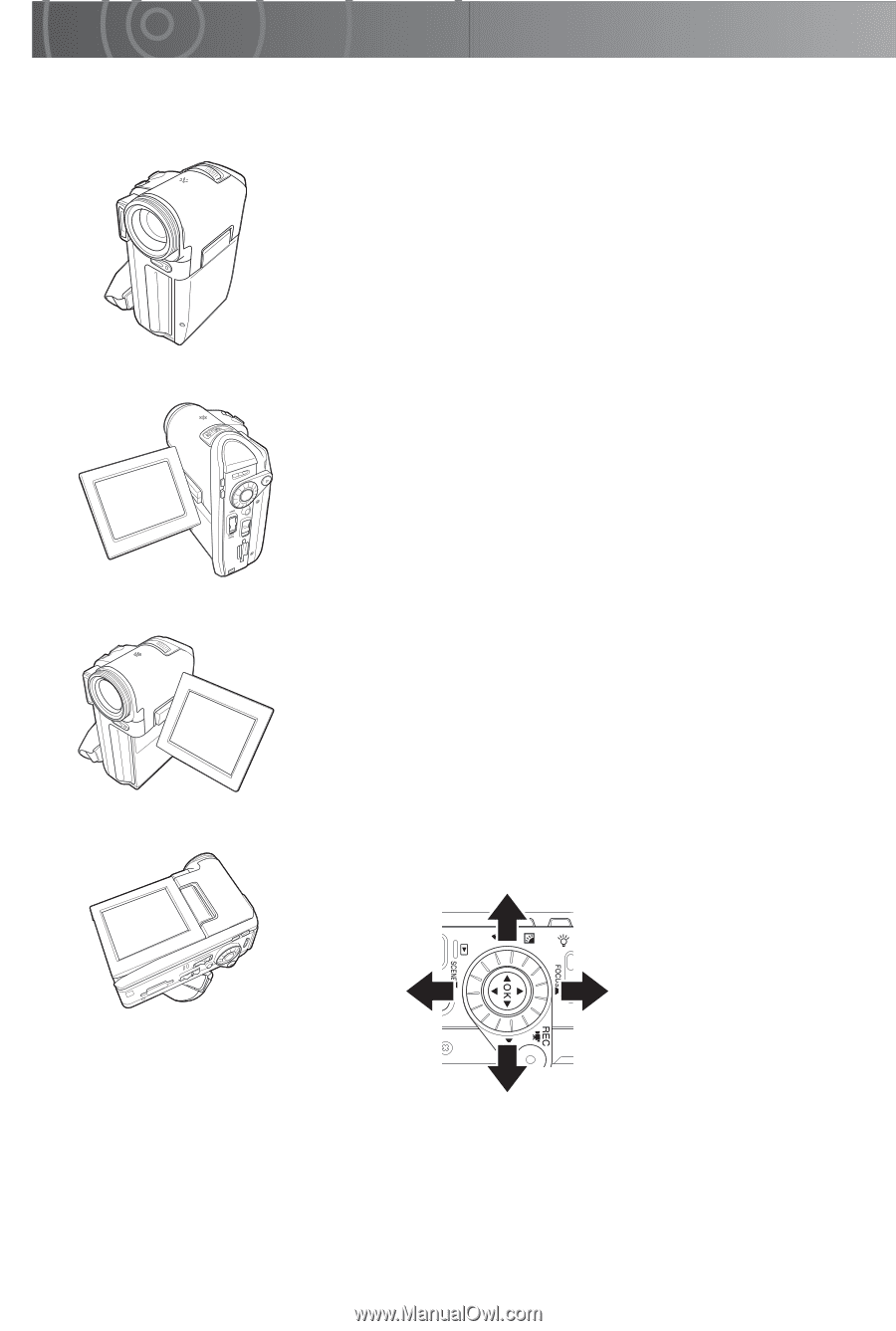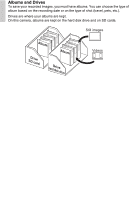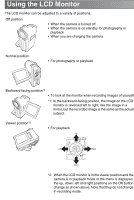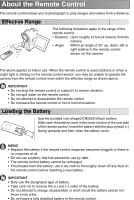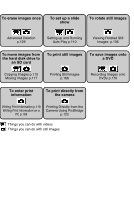Toshiba GSC-R30 Owners Manual - Page 38
Using the LCD Monitor
 |
View all Toshiba GSC-R30 manuals
Add to My Manuals
Save this manual to your list of manuals |
Page 38 highlights
Using the LCD Monitor The LCD monitor can be adjusted to a variety of positions. Off position • When the camera is turned off • When the camera is on standby for photography or playback • When you are charging the camera Normal position • For photography or playback Backward-facing position*1 • To look at the monitor when recording images of yourself *1: In the backward-facing position, the image on the LCD monitor is reversed left to right, like the image in a mirror, but the recorded image is the same as the actual subject. Viewer position*2 • For playback Up Left Right Down *2: When the LCD monitor is in the viewer position and the camera is in playback mode or the menu is displayed, the up, down, left and right positions on the OK button change as shown above. Note that they do not change in recording mode.