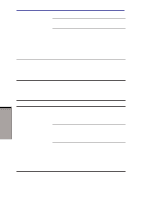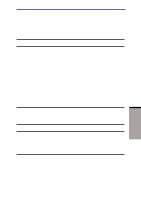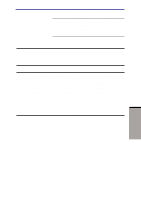Toshiba M105-S3004 User Manual - Page 201
Real Time Clock, Add New Hardware, Problem, Procedure
 |
UPC - 032017538498
View all Toshiba M105-S3004 manuals
Add to My Manuals
Save this manual to your list of manuals |
Page 201 highlights
Hardware and system checklist Reinstall the drivers. Open the Windows Control Panel and double-click the Add New Hardware icon. Follow the on-screen directions. Restart Windows. If problems persist, contact your dealer. Real Time Clock Problem Procedure Thefollowingmessage The battery for RTC is wearing. Set the date and is displayed on the LCD: time in BIOS setup with the following steps: RTC battery is low or 1. Press [F1] key. BIOS setup will boot up. CMOS checksum is 2. Set the date in [System Date]. inconsistent. Press 3. Set the time in [System Time]. [F1] key to set 4. Press [End] key. Date/Time. Confirmation message will appear. 5. Press [Y] key. BIOS setup will terminate and the computer will be rebooted. TROUBLESHOOTING 9-23

9-23
T
ROUBLESHOOTING
Reinstall the drivers. Open the Windows Control
Panel and double-click the
Add New Hardware
icon. Follow the on-screen directions.
Restart Windows.
If problems persist, contact your dealer.
Real Time Clock
Problem
Procedure
The following message
The battery for RTC is wearing. Set the date and
is displayed on the LCD:
time in BIOS setup with the following steps:
RTC battery is low or
1. Press [F1] key. BIOS setup will boot up.
CMOS checksum is
2. Set the date in [System Date].
inconsistent. Press
3. Set the time in [System Time].
[F1] key to set
4. Press [End] key.
Date/Time.
Confirmation message will appear.
5. Press [Y] key. BIOS setup will terminate and
the computer will be rebooted.
Hardware and system checklist