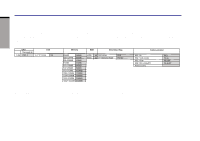Toshiba M105-S3004 User Manual - Page 252
Configurations
 |
UPC - 032017538498
View all Toshiba M105-S3004 manuals
Add to My Manuals
Save this manual to your list of manuals |
Page 252 highlights
APPENDIX I User's Manual Configurations The following table shows the computer configuration indicated on a label. Shaded areas indicate abbreviations used on the label. The explanations are to the left of the shading. Abbreviations are not limited to those in this chart. They may change without notice. 1.2G CPU Pentium® M PM1.2 LCD 12.1"TFT-XGA 12X Memory 256MB 256MB 256+128MB 384MB 256+256MB 512MB 512MB 512MB 512+128MB 640MB 512+256MB 768MB 512+512MB 1024MB 1024+128MB 1152MB 1024+256MB 1280MB 1024+512MB 1536MB 1024+1024MB 2048MB HDD Slim Select Bay 40GB 60GB 40 DVD-ROM 60 CD-RW/DVD-ROM DVD RW/DV Communication 802.11b 802.11a/b combo 802.11b/BT 802.11b/ combo/BT Antenna Only WLb WLab WLb/BT WLab/BT *Figures indicate the CPU operating speed in gigahertz. For example, PM1.2 means Intel® Pentium® M processor 1.2 GHz. I-2