Toshiba M105-S3004 User Manual - Page 48
Left side
 |
UPC - 032017538498
View all Toshiba M105-S3004 manuals
Add to My Manuals
Save this manual to your list of manuals |
Page 48 highlights
User's Manual Left side Figure 2-2 shows the computer's left side. SECURITY LOCK SLOT DC IN 15V MICROPHONE HEADPHONE THE GRAND TOUR FAN VENT PC CARD SLOT INFRARED PORT VOLUME CONTROL Figure 2-2 The left side of the computer Security lock slot Fan vent A security cable attaches to this slot. The optional security cable anchors your computer to a desk or other large object to deter theft. Provides air flow for the fan. CAUTION: Be careful not to block the fan vent. Also be careful to keep foreign objects out of the vents. A pin or similar object can damage the computer's circuitry. DC IN 15V The AC adaptor connects to this socket. Use only the DC IN 15V model of AC adaptor that comes with the computer. Using the wrong adaptor can damage your computer. PC card slot 1 CB 0 A PC card slot can accommodate two 5 mm PC cards (Type II) or one 10.5 mm PC card (Type III). The slot supports 16bit PC cards and CardBus PC cards. CAUTION: Keep foreign objects out of the PC card slot. A pin or similar object can damage the computer's circuitry. Infrared port This infrared port is compatible with Infrared Data Association (IrDA 1.1) standards. It enables cableless 4 Mbps, 1.152 Mbps, 115.2 kbps, 57.6 kbps, 38.4 kbps, 19.2 kbps or 9.6 kbps data transfer with IrDA 1.1 compatible external devices. 2-2