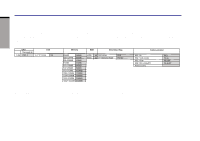Toshiba M105-S3004 User Manual - Page 255
cache memory, Basic Input Output System.
 |
UPC - 032017538498
View all Toshiba M105-S3004 manuals
Add to My Manuals
Save this manual to your list of manuals |
Page 255 highlights
cache memory GLOSSARY AUTOEXEC.BAT: A batch file that executes a series of MS-DOS commands and programs each time you start the computer. boot: Short for bootstrap. A program that starts or restarts the computer. The program reads instructions from a storage device into the computer's memory. B backup: A duplicate copy of files kept as a spare in case the original is destroyed. batch file: A file that can be executed from the system prompt containing a sequence of operating system commands or executable files. See also AUTOEXEC.BAT. binary: The base two number system composed of zeros and ones (off or on), used by most digital computers. The right most digit of a binary number has a value of 1, the next a value of 2, then 4, 8, 16, and so on. For example, the binary number 101 has a value of 5. See also ASCII. bps: Bits per second. Typically used to describe the data transmission speed of a modem. buffer: The portion of the computer's memory where data is temporarily stored. Buffers often compensate for differences in the rate of flow from one device to another. bus: An interface for transmission of signals, data or electric power. byte: The representation of a single character. A sequence of eight bits treated as a single unit; also the smallest addressable unit within the system. C BIOS: Basic Input Output System. The firmware that controls data flow within the computer. See also firmware. bit: Derived from "binary digit," the basic unit of information used by the computer. It is either zero or one. Eight bits is one byte. See also byte. board: A circuit board. An internal card containing electronic components, called chips, which perform a specific function or increase the capabilities of the system. cache memory: High speed memory which stores data that increases processor speed and data transfer rate. When the CPU reads data from main memory, it stores a copy of this data in cache memory. The next time the CPU needs that same data, it looks for it in the cache memory rather than the main memory, which saves time. The computer has two cache levels. Level one is incorporated into the processor and level two resides in external memory. Glossary-3