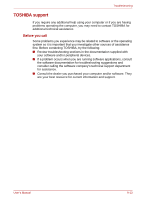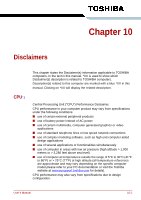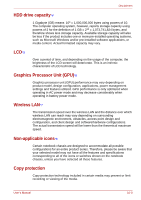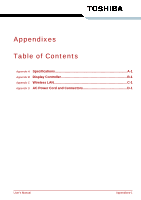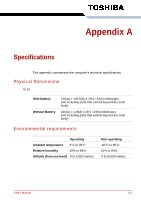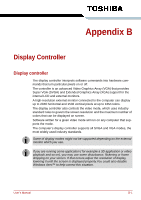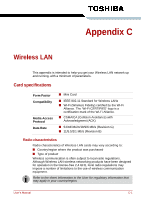Toshiba NB100 PLL10C-01403N Users Manual Canada; English - Page 107
USB Sleep and Charge, cases, turn the power of the computer ON to change the device.
 |
View all Toshiba NB100 PLL10C-01403N manuals
Add to My Manuals
Save this manual to your list of manuals |
Page 107 highlights
Disclaimers USB Sleep and Charge The "USB Sleep and Charge function" may not work with certain external devices even if they are compliant with the USB specification. In those cases, turn the power of the computer ON to change the device. User's Manual 10-4

User’s Manual
10-4
Disclaimers
USB Sleep and Charge
The "USB Sleep and Charge function" may not work with certain external
devices even if they are compliant with the USB specification. In those
cases, turn the power of the computer ON to change the device.