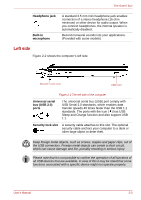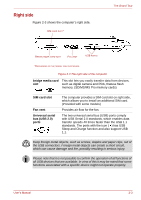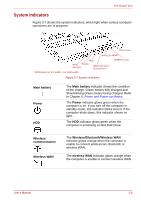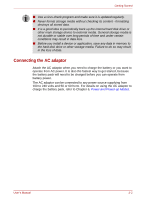Toshiba NB100 PLL10C-01403N Users Manual Canada; English - Page 33
For more information regarding Graphics Processor Unit GPU, please, Graphics Processor Unit GPU*6
 |
View all Toshiba NB100 PLL10C-01403N manuals
Add to My Manuals
Save this manual to your list of manuals |
Page 33 highlights
The Grand Tour Graphics Processor Unit (GPU)*6 For more information regarding Graphics Processor Unit (GPU), please refer to the Disclaimer section in Chapter 10 or click the *6 above. Stereo speaker Touch pad Touch pad control buttons The speaker emits sound generated by your software as well as audio alarms, such as low battery condition, generated by the system. Moves the pointer and selects or activates items on the screen. Can be set to perform other mouse functions, such as scrolling, selecting, and doubleclicking. Function like the left and right buttons on an external mouse. System indicators Power button Seven LEDs let you monitor the main battery, power status, HDD, Wireless LAN/ Bluetooth, Wireless WAN, numeric lock and caps lock. Details are in the system indicators section. Press the power button to turn the computer's power on and off. The power button LED indicates the status. Web camera Record/Send still or video images with this integrated web camera. (Provided with some models) Web camera LED The web camera LED glows blue when the web camera software is used. (Provided with some models) Bluetooth antenna Some computers in this series are equipped with a Bluetooth antenna. Wireless LAN antenna Some computers in this series are equipped with the Wireless LAN antenna. Please handle your computer carefully to avoid scratching or damaging the surface. User's Manual 2-7