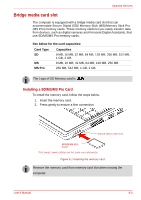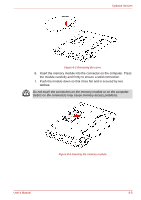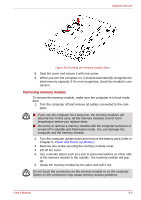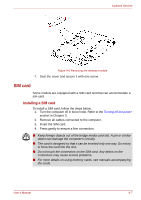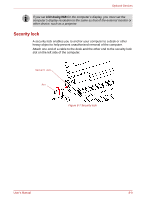Toshiba NB100 PLL10C-01403N Users Manual Canada; English - Page 87
SIM card, Installing a SIM card
 |
View all Toshiba NB100 PLL10C-01403N manuals
Add to My Manuals
Save this manual to your list of manuals |
Page 87 highlights
Optional Devices Figure 8-6 Removing the memory module 7. Seat the cover and secure it with one screw. SIM card Some models are equipped with a SIM card slot that can accommodate a sim card. Installing a SIM card To install a SIM card, follow the steps below. 1. Turn the computer off in boot mode. Refer to the Turning off the power section in Chapter 3. 2. Remove all cables connected to the computer. 3. Insert the SIM card. 4. Press gently to ensure a firm connection. ■ Keep foreign objects out of the bridge media card slot. A pin or similar object can damage the computer's circuitry. ■ The card is designed so that it can be inserted only one way. Do not try to force the card into the slot. ■ Do not touch the connectors on the SIM card. Any debris on the connectors may cause access problems. ■ For more details on using memory cards, see manuals accompanying the cards. User's Manual 8-7