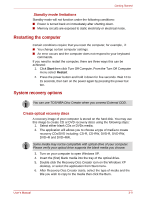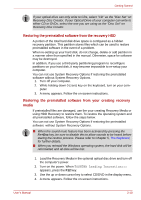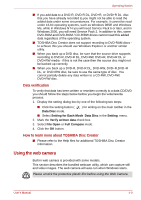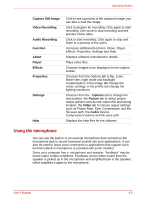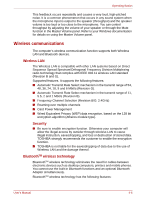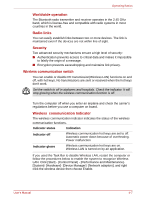Toshiba NB100 PLL10C-01403N Users Manual Canada; English - Page 49
TOSHIBA Disc Creator, You cannot use TOSHIBA Disc Creator's 'Audio CD for Car or Home
 |
View all Toshiba NB100 PLL10C-01403N manuals
Add to My Manuals
Save this manual to your list of manuals |
Page 49 highlights
Operating Basics TOUCHPAD TOUCHPAD CONTROL BUTTONS Figure 4-1 Touchpad and touchpad control buttons TOSHIBA Disc Creator You can use TOSHIBA Disc Creator when you connect External ODD. Note the following limitations when you use TOSHIBA Disc Creator: ■ DVD-Video cannot be created using TOSHIBA Disc Creator. ■ DVD-Audio cannot be created using TOSHIBA Disc Creator. ■ You cannot use TOSHIBA Disc Creator's 'Audio CD for Car or Home CD Player' function to record music to DVD-R, DVD-R DL,DVD-RW, DVD+R, DVD+R DL, or DVD+RW media. ■ Do not use the 'Disc Backup' function of TOSHIBA Disc Creator in order to copy DVD Video, or DVD-ROM material that has copyright protection. ■ DVD-RAM discs cannot be backed up using the 'Disc Backup' functionof TOSHIBA Disc Creator. ■ You cannot back up CD-ROM, CD-R or CD-RW media to DVD-R, DVDR DL, or DVD-RW media using the 'Disc Backup' function of TOSHIBA Disc Creator. ■ You cannot back up CD-ROM, CD-R or CD-RW media to DVD+R, DVD+R DL or DVD+RW media using the 'Disc Backup'function of TOSHIBA Disc Creator. ■ You cannot back up DVD-ROM, DVD Video, DVD-R, DVD-R DL, DVDRW, DVD+R, DVD+R DL, or DVD+RW to CD-R or CD-RW media using the 'Disc Backup' function of TOSHIBA Disc Creator. ■ TOSHIBA Disc Creator cannot record in packet format. ■ You might not be able to use the 'Disc Backup' function of TOSHIBA Disc Creator to back up a DVD-R, DVD-R DL, DVD-RW, DVD+R, DVD+R DL, or DVD+RW disc that was made with other software on a different optical media recorder. User's Manual 4-2