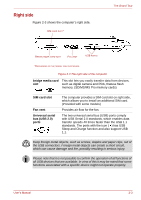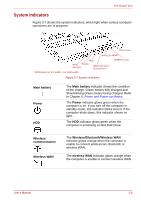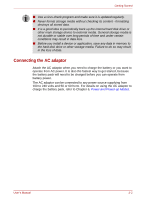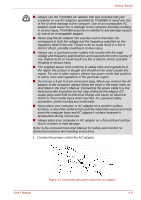Toshiba NB100 PLL10C-01403N Users Manual Canada; English - Page 34
System indicators, Main battery, Power, Wireless, communication, Wireless/Bluetooth/Wireless WAN
 |
View all Toshiba NB100 PLL10C-01403N manuals
Add to My Manuals
Save this manual to your list of manuals |
Page 34 highlights
The Grand Tour System indicators Figure 2-7 shows the system indicators, which light when various computer operations are in progress. CAPS LOCK WIRELESS WAN* HDD MAIN POWER BATTERY WIRELESS LAN / BULUETOOTH *DEPENDING ON THE MODEL YOU PURCHASED NUMERIC LOCK Figure 2-7 System indicators Main battery Power HDD The Main battery indicator shows the condition of the charge. Green means fully charged and Slow blinking Green means being charged. Refer to Chapter 6, Power and Power-up Modes. The Power indicator glows green when the computer is on. If you turn off the computer in standby mode, this indicator blinks Green. If the computer shuts down, this indicator shows no light. The HDD indicator glows green when the computer is accessing a Hard Disk Drive. Wireless communication Wireless WAN The Wireless/Bluetooth/Wireless WAN indicator glows orange when the computer is enable to connect wireless lan, Bluetooth or wireless WAN. The wireless WAN indicator glows orange when the computer is enable to connect wireless WAN. User's Manual 2-8