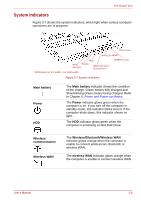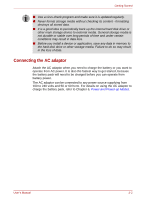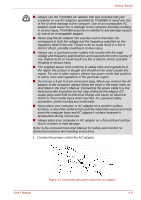Toshiba NB100 PLL10C-01403N Users Manual Canada; English - Page 37
Getting Started
 |
View all Toshiba NB100 PLL10C-01403N manuals
Add to My Manuals
Save this manual to your list of manuals |
Page 37 highlights
Chapter 3 Getting Started This chapter provides basic information to start using your computer. It covers the following topics: ■ All users should be sure to carefully read the sections Microsoft® Windows XP setup, which describe actions to take when you turn on the power for the first time. ■ Be sure to read the enclosed Instruction Manual for Safety and Comfort for information on the safe and proper use of this computer. It is intended to help you be more comfortable and productive while using a notebook computer. By following the recommendations in it you may reduce your chance of developing a painful or disabling injury to your hand, arms, shoulders or neck. ■ Connecting the AC adaptor ■ Opening the display ■ Turning on the power ■ Starting up for the first time ■ Turning off the power ■ Restarting the computer ■ System Recovery Options If you are a new user, follow the steps in each section of this chapter as you prepare to operate your computer. User's Manual 3-1