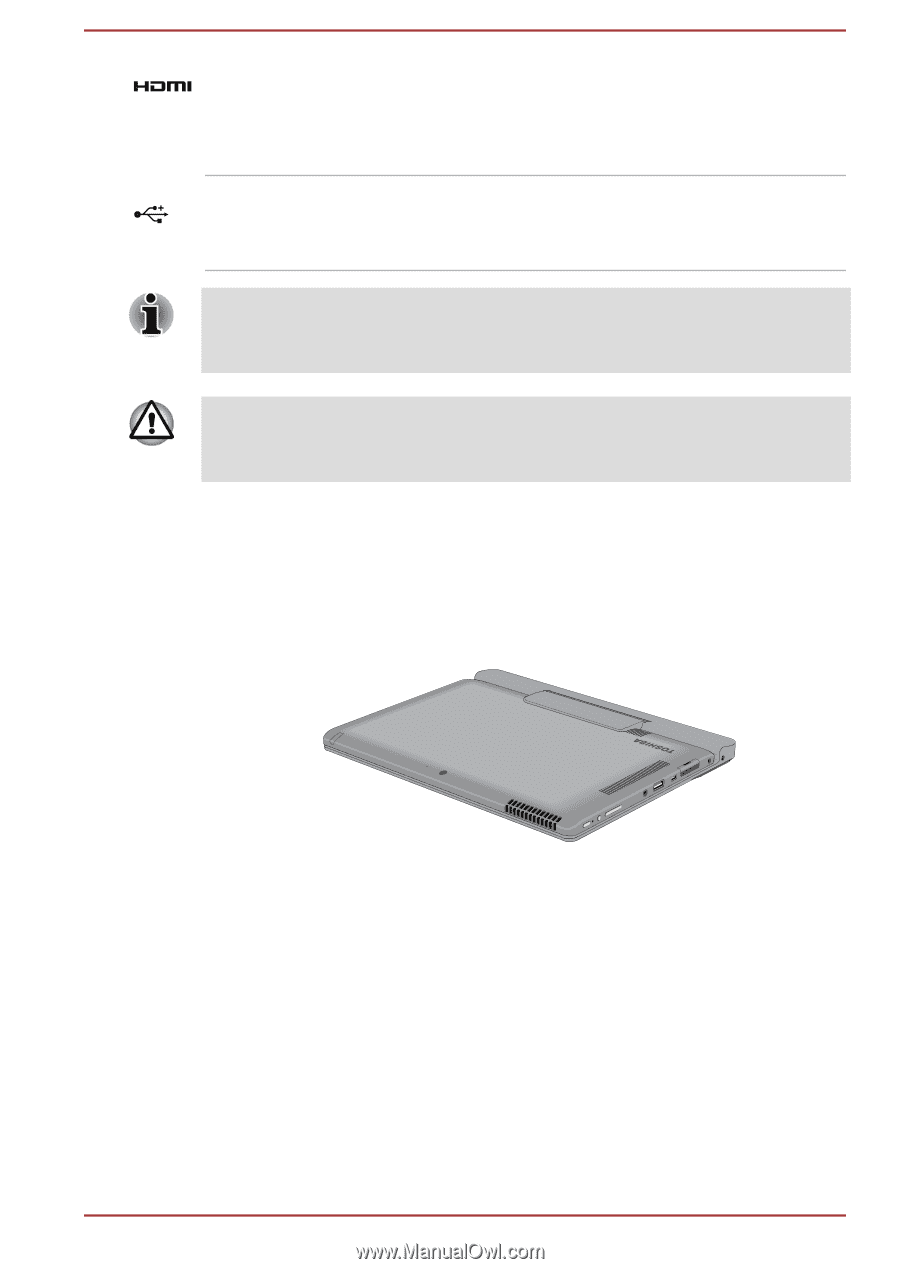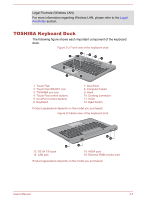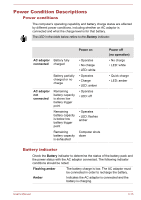Toshiba Portege Z10t-A PT132C-001001 Users Manual Canada; English - Page 41
The Computer (laptop mode), HDMI port, Universal Serial Bus, USB 2.0 port
 |
View all Toshiba Portege Z10t-A PT132C-001001 manuals
Add to My Manuals
Save this manual to your list of manuals |
Page 41 highlights
HDMI port HDMI port can connect with Type A connector HDMI cable. Please refer to the The HDMI port section for details Universal Serial Bus (USB 2.0) port One Universal Serial Bus port, which complies to the USB 2.0 standard, is provided on the left side of the keyboard dock. Please note that it is not possible to confirm the operation of all functions of all USB devices that are available. Some functions associated with a specific device might not operate properly. Keep foreign metal objects, such as screws, staples and paper clips, out of the USB port. Foreign metal objects can create a short circuit, which can cause damage and fire, possibly resulting in serious injury. The Computer (laptop mode) The following figure shows the front of the computer when TOSHIBA Keyboard Dock is connected. Figure 3-5 Front view of the computer (display panel closed) Product appearance depends on the model you purchased. User's Manual 3-10