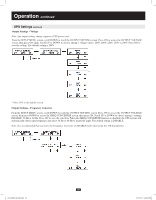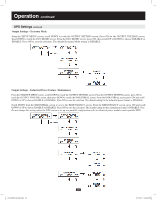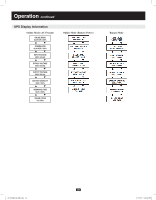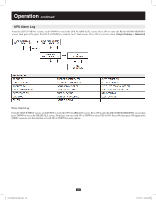Tripp Lite SU10KRT3U Owner's Manual for SmartOnline Single-Phase 10kVA UPS 932 - Page 22
UPS Settings
 |
View all Tripp Lite SU10KRT3U manuals
Add to My Manuals
Save this manual to your list of manuals |
Page 22 highlights
Operation continued UPS Settings continued Battery Charger Settings From the SETUP MENU screen, scroll DOWN to access the CHARGER SETTING screen. From the CHARGER SETTING screen, press ON to get to the CHARGER CURRENT screen. Press ON again, then scroll UP or DOWN to select charger current values between 1.5A and 4.0A. Press ON to save the desired value. Warning: Do not change this setting unless otherwise instructed. Battery Test Settings This setting is used to set the time period between deep discharge tests. From the SETUP MENU screen, scroll DOWN to access the BATTERY SETTING screen. Press ON to access the BATTERY LOW ALARM screen and scroll DOWN until you reach the DEEP DISCH TEST screen, then press ON. Scroll UP or DOWN to choose the setting: NO TEST, 30 DAYS, 60 DAYS, 90 DAYS or QUICK TEST. Press ON to save the setting. The default setting is NO TEST. 22 201102089 93-2982.indb 22 7/11/2011 3:49:33 PM