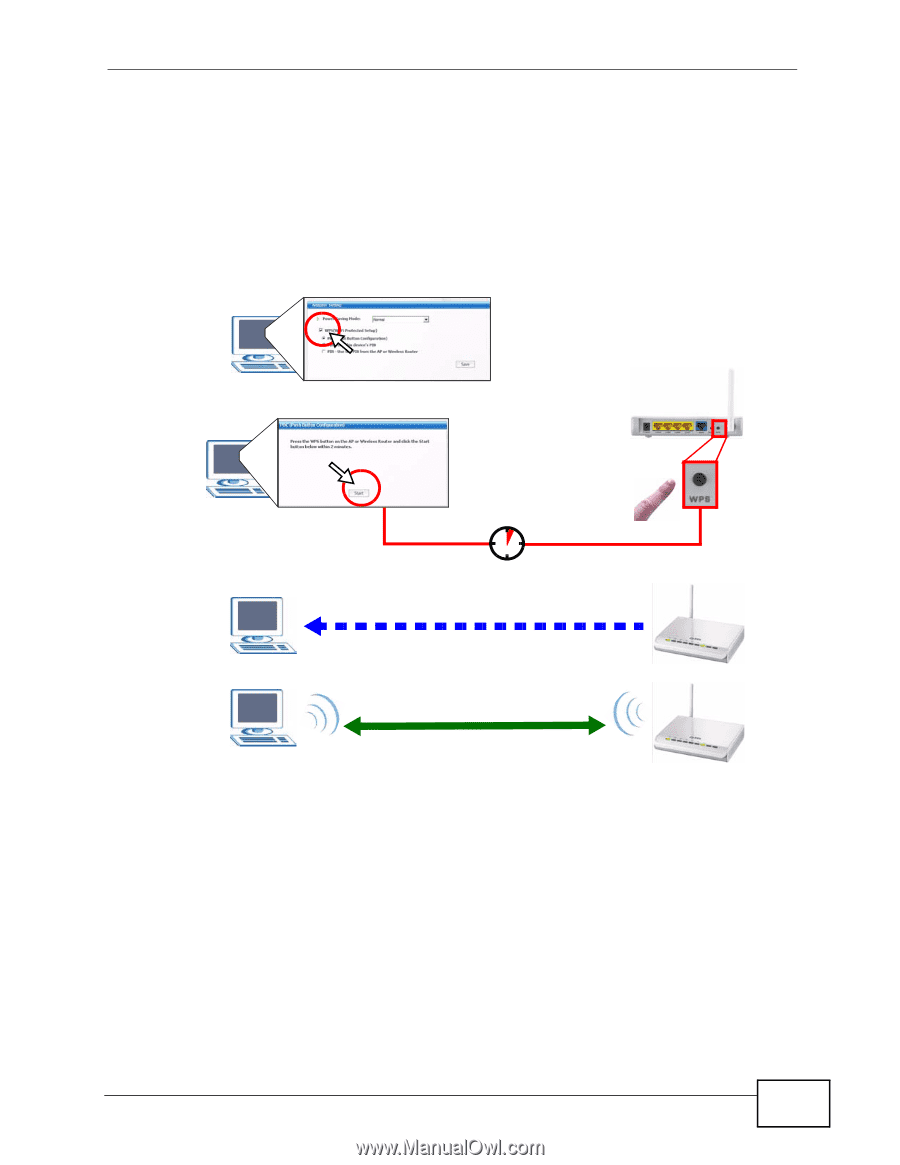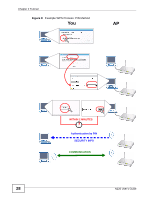ZyXEL N220 User Guide - Page 25
PIN Configuration,
 |
View all ZyXEL N220 manuals
Add to My Manuals
Save this manual to your list of manuals |
Page 25 highlights
Chapter 2 Tutorial The AP sends the proper configuration settings to the N220. This may take up to two minutes. Then the N220 is able to communicate with the AP securely. The following figure shows you an example to set up wireless network and security by pressing a button on both the AP (the NBG334W in this example) and the N220. Figure 7 Example WPS Process: PBC Method You AP WITHIN 2 MINUTES SECURITY INFO COMMUNICATION 2.2.2 PIN Configuration When you use the PIN configuration method, you need to use both the N220's utility and the AP's configuration interface. 1 In the N220's Adaptor tab, select WPS and PIN - Use this Device's PIN. Note down the PIN in the screen that appears. 2 Enter the PIN number in the AP's configuration interface. In the NBG334W, use the PIN field in the Network > Wireless LAN > WPS Station screen. N220 User's Guide 25