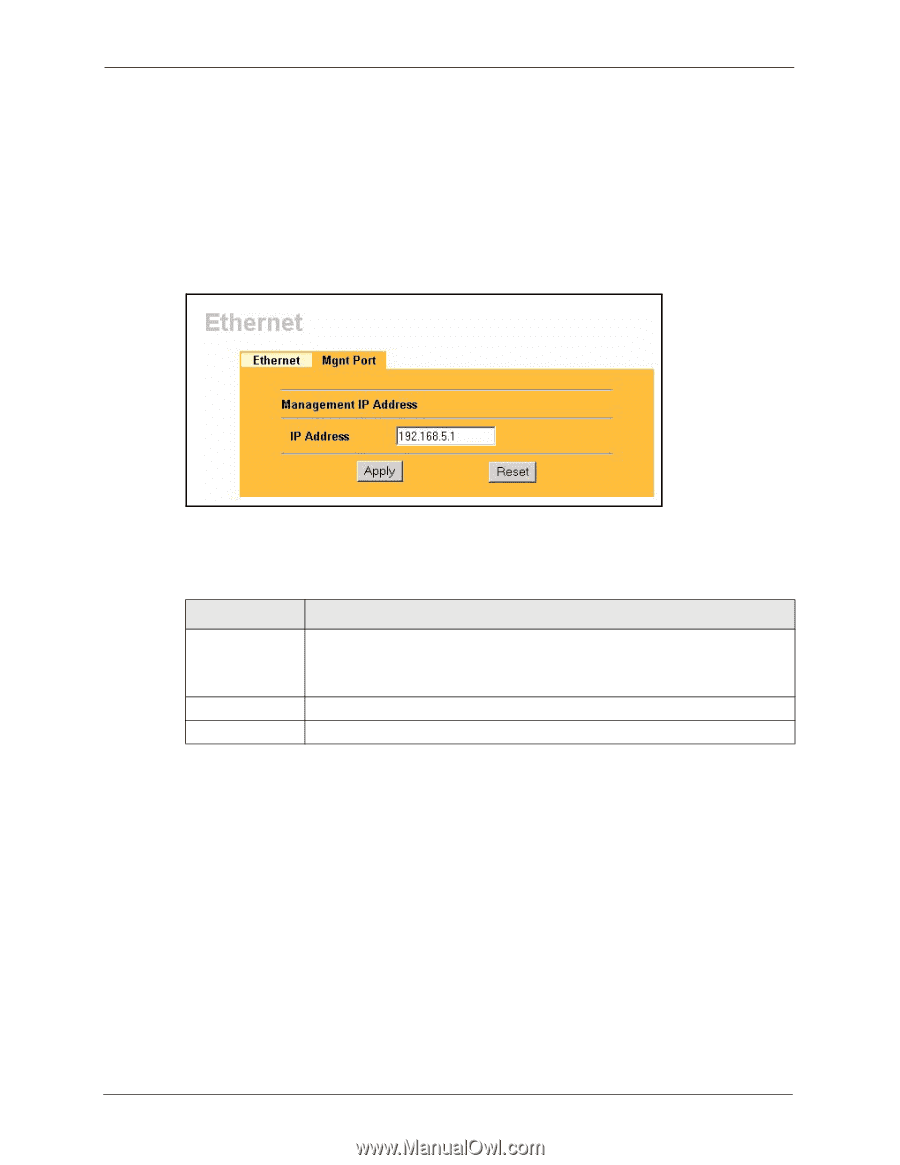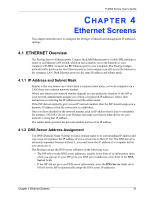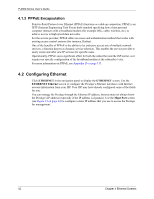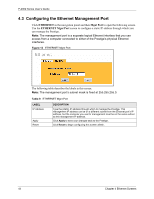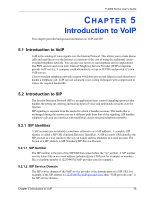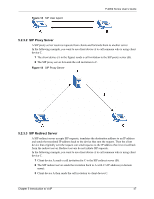ZyXEL P-2002 User Guide - Page 44
Configuring the Ethernet Management Port
 |
View all ZyXEL P-2002 manuals
Add to My Manuals
Save this manual to your list of manuals |
Page 44 highlights
P-2002 Series User's Guide 4.3 Configuring the Ethernet Management Port Click ETHERNET in the navigation panel and then Mgnt Port to open the following screen. Use the ETHERNET Mgnt Port screen to configure a static IP address through which you can manage the Prestige. Note: The management port is a separate logical Ethernet interface that you can access from a computer connected to either of the Prestige's physical Ethernet interfaces. Figure 13 ETHERNET Mgnt Port The following table describes the labels in this screen. Note: The management port's subnet mask is fixed at 255.255.255.0. Table 9 ETHERNET Mgnt Port LABEL IP Address Apply Reset DESCRIPTION Type the (static) IP address through which to manage the Prestige. This management IP address can be on a different subnet from the Ethernet port's IP address, but the computer you use for management must be on the same subnet as this management IP address. Click Apply to save your changes back to the Prestige. Click Reset to begin configuring this screen afresh. 44 Chapter 4 Ethernet Screens