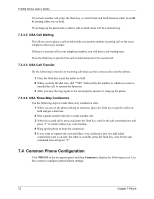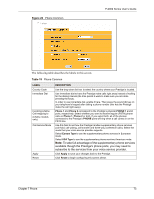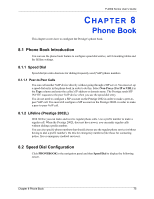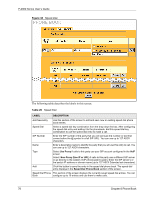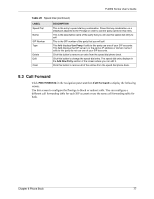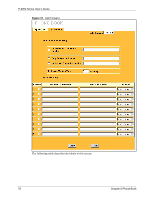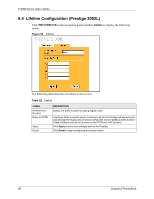ZyXEL P-2002 User Guide - Page 75
Phone Book
 |
View all ZyXEL P-2002 manuals
Add to My Manuals
Save this manual to your list of manuals |
Page 75 highlights
P-2002 Series User's Guide CHAPTER 8 Phone Book This chapter covers how to configure the Prestige's phone book. 8.1 Phone Book Introduction You can use the phone book feature to configure speed dial entries, call forwarding tables and the lifeline settings. 8.1.1 Speed Dial Speed dial provides shortcuts for dialing frequently used (VoIP) phone numbers. 8.1.1.1 Peer-to-Peer Calls You can call another VoIP device directly without going through a SIP server. You must set up a speed dial entry in the phone book in order to do this. Select Non-Proxy (Use IP or URL) in the Type column and enter the callee's IP address or domain name. The Prestige sends SIP INVITE requests to the peer VoIP device when you use the speed dial entry. You do not need to configure a SIP account on the Prestige 2002 in order to make a peer-topeer VoIP call. You must still configure a SIP account on the Prestige 2002L in order to make a peer-to-peer VoIP call. 8.1.2 Lifeline (Prestige 2002L) With lifeline you can make and receive regular phone calls. Use a prefix number to make a regular call. When the Prestige 2002L does not have power, you can make regular calls without dialing a prefix number. You can also specify phone numbers that should always use the regular phone service (without having to dial a prefix number). Do this for emergency numbers (like those for contacting police, fire or emergency medical services). 8.2 Speed Dial Configuration Click PHONEBOOK in the navigation panel and then Speed Dial to display the following screen. Chapter 8 Phone Book 75