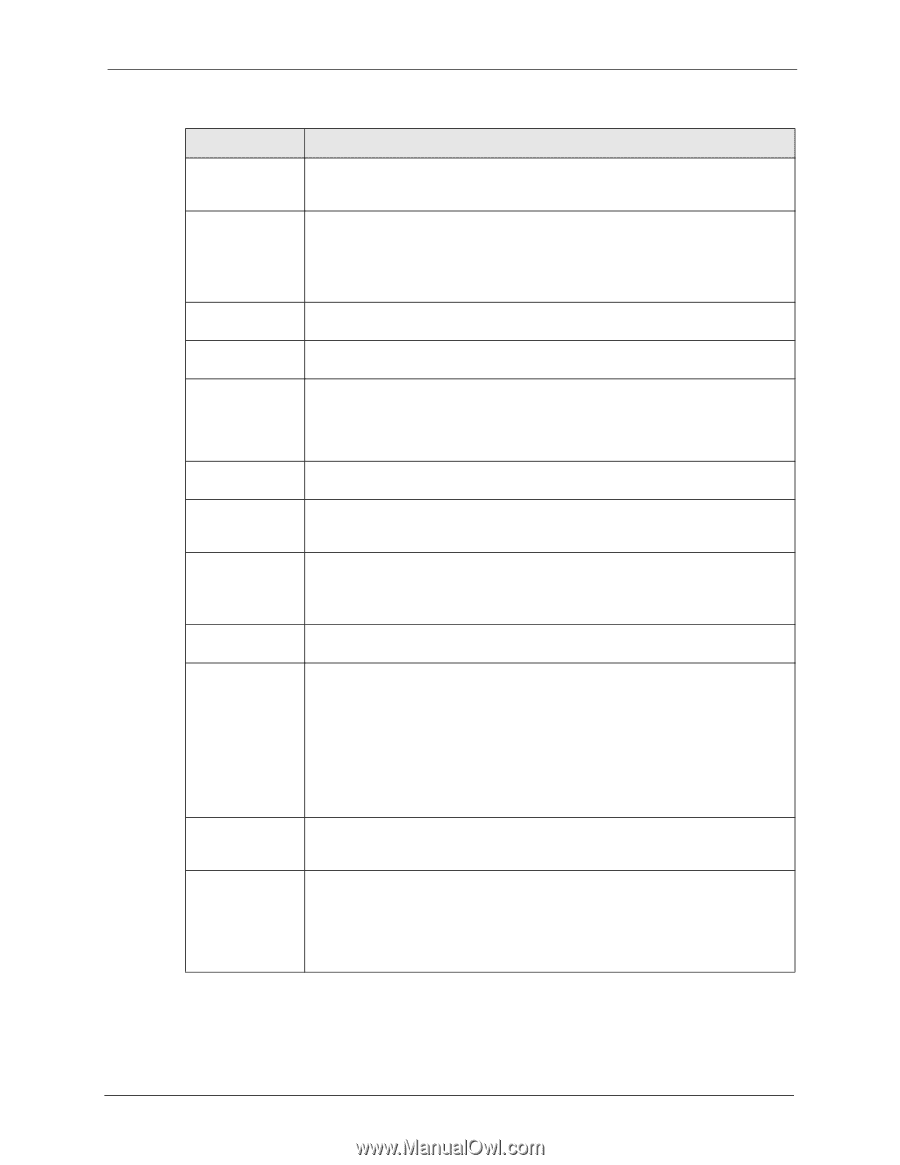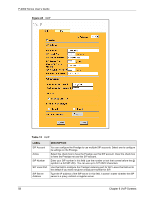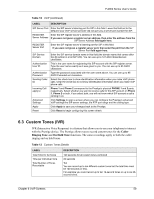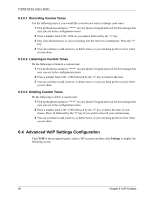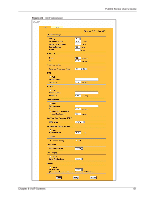ZyXEL P-2002 User Guide - Page 63
P-2002 Series User's Guide, VoIP Screens, VoIP Advanced continued
 |
View all ZyXEL P-2002 manuals
Add to My Manuals
Save this manual to your list of manuals |
Page 63 highlights
P-2002 Series User's Guide Table 14 VoIP Advanced (continued) LABEL DESCRIPTION Server Port Enter the STUN server's listening port for STUN requests in this field. Leave this field set to the default if your VoIP service provider did not give you a server port number for STUN. Use NAT Enable this feature to use a NAT router's public IP address and SIP port number in the Prestige's SIP messages. You must also configure the NAT router to forward traffic with this port number to the Prestige. This eliminates the need for STUN or a SIP ALG. IP Address Enter the NAT router's public IP address or domain name (up to 127 ASCII characters) in this field. Server Port Enter the port number that your SIP sessions use with the public IP address of the NAT router. Outbound Proxy Enable this feature if your VoIP service provider has a SIP outbound server to handle voice calls. This allows the Prestige to work with any type of NAT router and eliminates the need for STUN or a SIP ALG. Turn off a SIP ALG on a NAT router in front of the Prestige to keep it from retranslating the IP address (since this is already handled by the outbound proxy server). Server Address Enter the IP address or domain name (up to 127 ASCII characters) of the SIP outbound proxy server in this field. Server Port Enter the SIP outbound proxy server's listening port for SIP outbound proxy requests in this field. Leave this field set to the default if your VoIP service provider did not give you a server port number for the SIP outbound proxy server. Enable NAT Keep Alive You must have outbound proxy enabled to use NAT keep alive. Enable NAT keep alive to have the Prestige send SIP notify messages to the SIP server. Use this to keep a NAT router located between the Prestige and the SIP server from timing out and dropping your Prestige's SIP NAT sessions. Keep Alive Interval Set how often (in seconds) the Prestige should send SIP notify messages to the SIP server. DTMF Mode The Dual-Tone MultiFrequency (DTMF) mode sets how the Prestige handles the tones that your telephone makes when you push its buttons. It is recommended that you use the same mode that your VoIP service provider uses. Select RFC 2833 to send the DTMF tones in RTP packets. Select PCM (Pulse Code Modulation) to include the DTMF tones in the voice data stream. This method works best when you are using a codec that does not use compression (like G.711). Codecs that use compression (like G.729) could distort the tones. Select SIP INFO to send the DTMF tones in SIP messages. MWI (Message Enable Message Waiting Indication (MWI) to have your phone give you a Waiting Indication) message-waiting (beeping) dial tone when you have a voice message(s). Your voice service provider must have a messaging system that supports this feature. Expiration Time Use this field to set how long the SIP server should continue providing the message waiting service after receiving a SIP SUBSCRIBE message from the Prestige. The SIP server stops providing the message waiting service if it has not received another SIP SUBSCRIBE message from the Prestige before this time period expires. Chapter 6 VoIP Screens 63