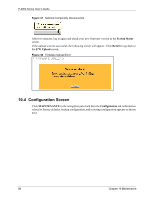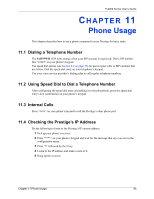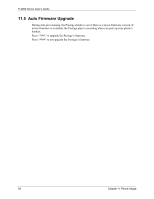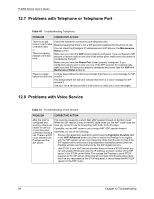ZyXEL P-2002 User Guide - Page 93
Phone Usage
 |
View all ZyXEL P-2002 manuals
Add to My Manuals
Save this manual to your list of manuals |
Page 93 highlights
P-2002 Series User's Guide CHAPTER 11 Phone Usage This chapter describes how to use a phone connected to your Prestige for basic tasks. 11.1 Dialing a Telephone Number The VoIP/PWR LED turns orange when your SIP account is registered. Dial a SIP number like "12345" on your phone's keypad. Use speed dial entries (see Section 8.2 on page 75) for peer-to-peer calls or SIP numbers that use letters. Dial the speed dial entry on your telephone's keypad. Use your voice service provider's dialing plan to call regular telephone numbers. 11.2 Using Speed Dial to Dial a Telephone Number After configuring the speed dial entry and adding it to the phonebook, press the speed dial entry's key combination on your phone's keypad. 11.3 Internal Calls Press "####" on your phone's keypad to call the Prestige's other phone port. 11.4 Checking the Prestige's IP Address Do the following to listen to the Prestige's IP current address. 1 Pick up your phone's receiver. 2 Press "****" on your phone's keypad and wait for the message that says you are in the configuration menu. 3 Press "5" followed by the # key. 4 Listen to the IP address and make a note of it. 5 Hang up the receiver. Chapter 11 Phone Usage 93