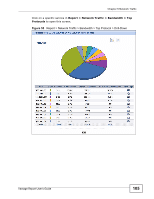ZyXEL Vantage Report 2.3 User Guide - Page 100
Bandwidth Top Protocols
 |
View all ZyXEL Vantage Report 2.3 manuals
Add to My Manuals
Save this manual to your list of manuals |
Page 100 highlights
Chapter 5 Network Traffic Each field is described in the following table. Table 41 Report > Network Traffic > Bandwidth > Summary > Drill-Down LABEL DESCRIPTION graph The graph displays the information in the table visually. Protocol Color Sessions % of Sessions MBytes Transferred % of MBytes Transferred View Logs Total Back • Click the Pie View or the Bar View icon. You can specify the Default Chart Type in System > General Configuration. • Move your mouse over a slice in the pie chart or a bar in the bar chart to display its identification. • Click on a slice in the pie chart to move it away from the pie chart a little. This field displays the top services in the selected time interval, sorted by the amount of traffic attributed to each one. These services may be different than the ones you manage in the Service Settings screen. This field displays what color represents each service in the graph. This field displays the number of traffic events for each service in the selected time interval. This field displays what percentage each service's number of traffic events makes out of the time interval's total number of traffic events. This field displays how much traffic (in megabytes) the device handled for each service in the selected time interval. This field displays what percentage of the time interval's total traffic belonged to each service. Click this icon to see the logs that go with the record. This entry displays the totals for the services above. If the number of services in the selected time interval is greater than the maximum number of records displayed in this table, this total might be a little lower than the total in the main report. Click this to return to the main report. 5.1.3 Bandwidth Top Protocols Use this report to look at the top services generating traffic through the selected device. 100 Vantage Report User's Guide