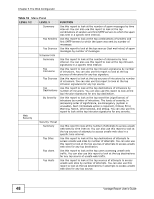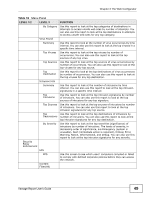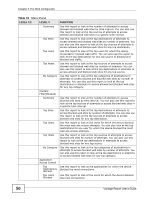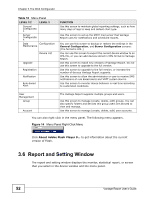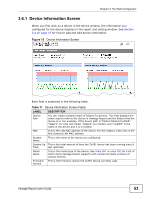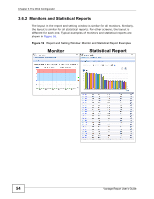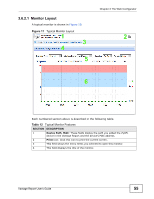ZyXEL Vantage Report 2.3 User Guide - Page 51
About, Management
 |
View all ZyXEL Vantage Report 2.3 manuals
Add to My Manuals
Save this manual to your list of manuals |
Page 51 highlights
Chapter 3 The Web Configurator Table 10 Menu Panel LEVEL 1/2 LEVEL 3 Top Applications Allowed Event Login Successful Login Failed Login Session Per Host Top Hosts Top Users Schedule Report Successful Login Summary Configure Template Logo Template FUNCTION Use this report to look at the applications for which the device allowed the most connections. Use this screen to look at who successfully logged into the ZyXEL device (for management or monitoring purposes). Use this screen to look at who tried to log in into the ZyXEL device (for management or monitoring purposes) but failed. A device can limit a user's maximum number of NAT sessions. Use these screens to see who has exceeded the maximum number of NAT sessions the most often. Use this screen to see which hosts have most frequently gone over the maximum number of NAT sessions per host. Use this screen to see which users have most frequently gone over the maximum number of NAT sessions per host. Use this screen to look at who successfully logged into the ZyXEL device (for management or monitoring purposes). Use this screen to set up and maintain daily, weekly, and overtime (one-time) reports that Vantage Report sends by e-mail. Use this screen to add and edit report templates. Use this screen to configure the title name and logo shown on all reports. Log Log Viewer Log Receiver VRPT System Logs Log Archiving Log Remove Use this screen to query and look at log entries for the selected ZyXEL device. Use these screens to look at the total number of logs that Vantage Report has received per day or per device. Use this screen to look at the Vantage Report's system logs. Use these screens to archive historical logs regularly and store in a preferred location. The location includes local directory in the Vantage Report server, an FTP server or a NAS (Network Archived Storage) device. Use this screen to remove historical logs collected within a specified period. System Setting The root account can use all of the following screens. Other users can use the About screen and some features in User Management. Vantage Report User's Guide 51