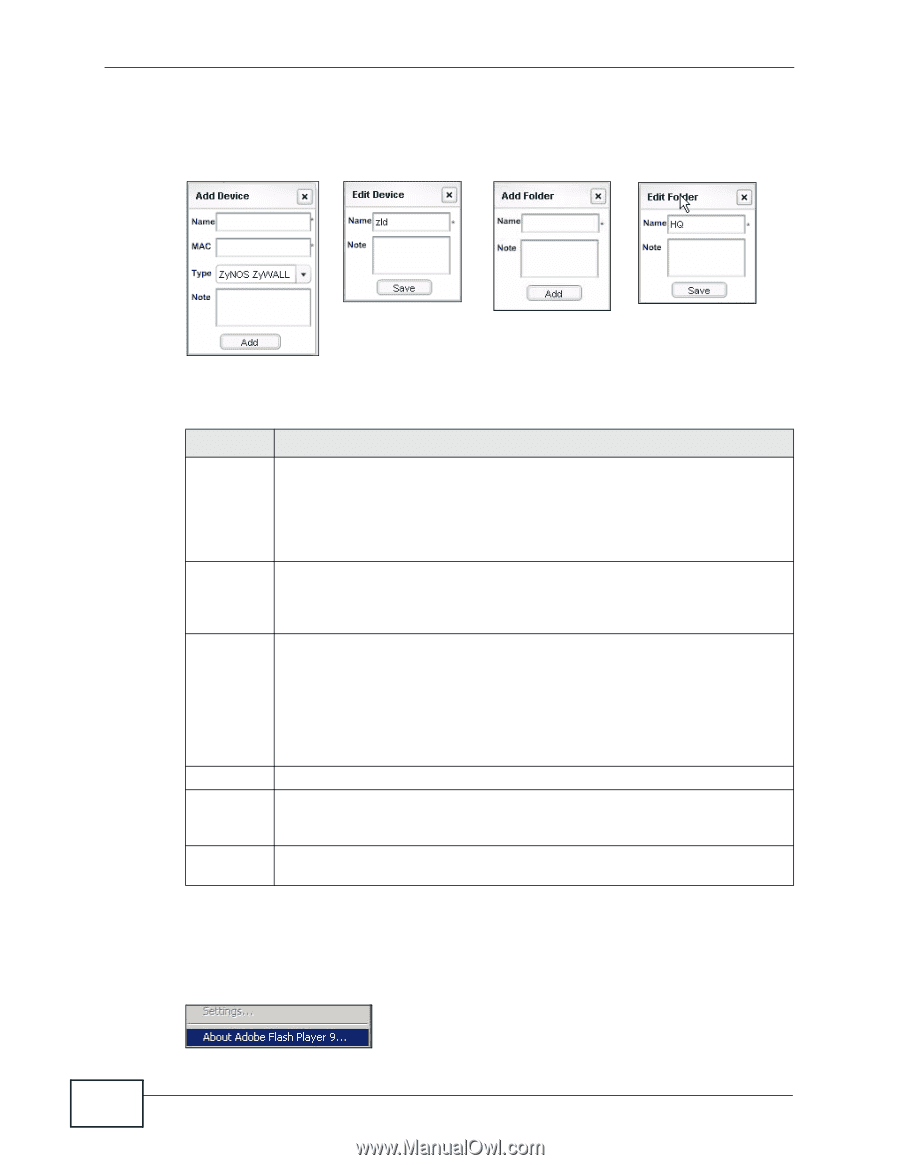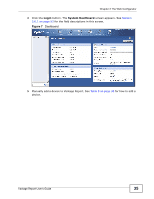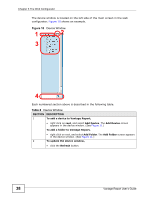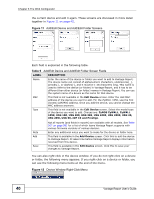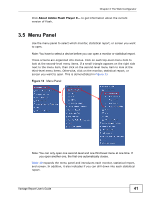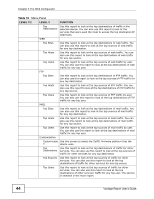ZyXEL Vantage Report 2.3 User Guide - Page 40
Table 9
 |
View all ZyXEL Vantage Report 2.3 manuals
Add to My Manuals
Save this manual to your list of manuals |
Page 40 highlights
Chapter 3 The Web Configurator the current device and add it again. These screens are discussed in more detail together in Figure 11 on page 40. Figure 11 Add/Edit Device and Add/Edit Folder Screens Each field is explained in the following table. Table 9 Add/Edit Device and Add/Edit Folder Screen Fields LABEL DESCRIPTION Name Enter the name of the device or folder you want to add to Vantage Report. The device name can consist of alphanumeric characters, underscores(_), periods(.), or dashes(-), and it must be 1-28 characters long. This name is used to refer to the device (or folder) in Vantage Report, and it has to be different than other device (or folder) names in Vantage Report. You can use the system name of a device as the name for that device. MAC This field is not available in the Edit Device screen. Enter the LAN MAC address of the device you want to add. For the ZyWALL 1050, use the first (lowest) LAN MAC address. Once you add the device, you cannot change the MAC address anymore. Type This field is not available in the Edit Device screen. Select the model type of the device you want to add. Choices are: ZyNOS ZyWALL, ZyWALL 1050, USG 100, USG 200, USG 300, USG 1000, USG 2000, USG 20, USG 20W, USG 50, IDP 10 and Prestige. Note Add Save Not all reports (and fields in reports) are available with all models. See Table 267 on page 591 for a list of which items Vantage Report supports with various firmware versions of various devices. Enter any additional notes you want to make for the device or folder here. This field is available in the Add Device screen. Click this to add the device to Vantage Report. It takes time before Vantage Report displays information received from this device. This field is available in the Edit Device screen. Click this to save your changes to Vantage Report. You can also right-click in the device window. If you do not right-click on a device or folder, the following menu appears. If you right-click on a device or folder, you can see the following menu items at the end of the menu. Figure 12 Device Window Right-Click Menu 40 Vantage Report User's Guide