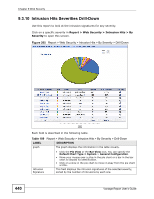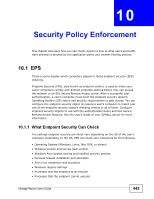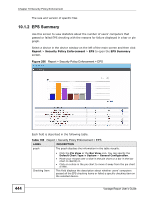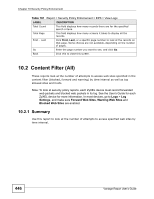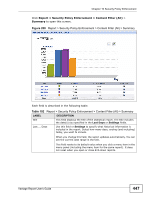ZyXEL Vantage Report 2.3 User Guide - Page 445
Table 190, Table 191
 |
View all ZyXEL Vantage Report 2.3 manuals
Add to My Manuals
Save this manual to your list of manuals |
Page 445 highlights
Chapter 10 Security Policy Enforcement Table 190 Report > Security Policy Enforcement > EPS LABEL DESCRIPTION Color This field displays what color represents each EPS checking result in the graph. Records This field displays the number of users' computers that passed all the EPS checking items or failed a specific checking item. % of Records This field displays what percentage each EPS checking result's number of users' computers makes out of the total number of users' computers that attempted to access the corporate's network. View Logs Click this icon to see the logs that go with the record. Total This entry displays the totals for the EPS rules above. 10.1.3 View Logs Use this screen to view detailed information about users who passed or failed the EPS checking items defined on the selected ZyWALL device. Click View Logs next to an entry in the Report > Security Policy Enforcement > EPS screen to open the screen. Figure 207 Report > Security Policy Enforcement > EPS > View Logs Each field is described in the following table. Table 191 Report > Security Policy Enforcement > EPS > View Logs LABEL DESCRIPTION User This field displays who tried successfully or unsuccessfully to access the protected network. IP This field displays the IP address of the user's computer the user used to try to access the protected network. Message This field shows whether the user's session passed EPS checking or the reason it failed. Time This field displays the time the Vantage Report server received the log entry from the ZyXEL device, not the time the user tried to access the protected network. Vantage Report User's Guide 445