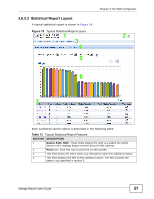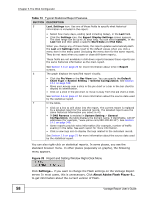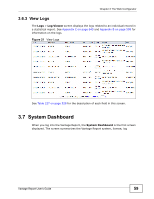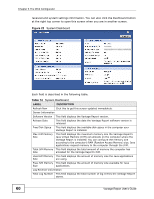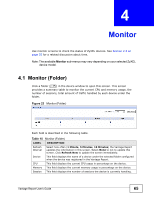ZyXEL Vantage Report 2.3 User Guide - Page 61
Table 14
 |
View all ZyXEL Vantage Report 2.3 manuals
Add to My Manuals
Save this manual to your list of manuals |
Page 61 highlights
Chapter 3 The Web Configurator Table 14 System Dashboard LABEL DESCRIPTION Total Number of Today This field displays the total number of log entries the Vantage Report has received today. Max Log Number of Single Device This field displays the number of a device's log entries and the device's name which sends the most number of logs to the Vantage Report. Average Speed of This field displays the average time in seconds the Vantage Report Receiver received a log entry since it is last started. License Information Status This field displays the status or the version type (Full Version or Basic Version) of the Vantage Report license. Click the hyperlink to view more information about the license status in the System Setting > Registration screen. Account on myzyxel.com This field displays the user account you used to register your Vantage Report to the www.zyxel.com website. Click the myzyxel.com hyperlink to take you to the website. www.myzyxel.com is a central product registration website owned by ZyXEL. Authentication Code This field displays the string generated during the registration of your Vantage Report to www.zyxel.com. Max Supported Devices This field displays the maximum number of ZyXEL devices your Vantage Report version supports. License Allowed Devices This field displays the maximum ZyXEL devices you are allowed to manage in the Vantage Report. The number depends on the license you have entered in the System Setting > Registration. See Section 14.5.1 on page 559. Managed Devices This field displays the number of ZyXEL devices you can manage in the Vantage Report. Click the Add Device icon to add more devices in the Vantage Report. Copyright This field displays the copyright of the Vantage Report. System Settings Alive Log Days This field displays the number of days the Vantage Report stores logs. The Vantage Report automatically deletes logs over this configured days. SMTP Server This field displays the mail server you configured for the Vantage Report to send reports through emails. Click the edit icon to take you to the System Setting > Server Configuration screen where you can configure the related settings. Web Port This field displays the port number the Vantage Report listens for user's web interface access. Click the edit icon to take you to the System Setting > Server Configuration screen where you can change the setting. Archived Log Location This field displays the location where the Vantage Report stores its archived logs currently. Click the edit icon to take you to the Logs > Log Archiving > File Archiving Settings screen where you can configure the related settings. Vantage Report User's Guide 61