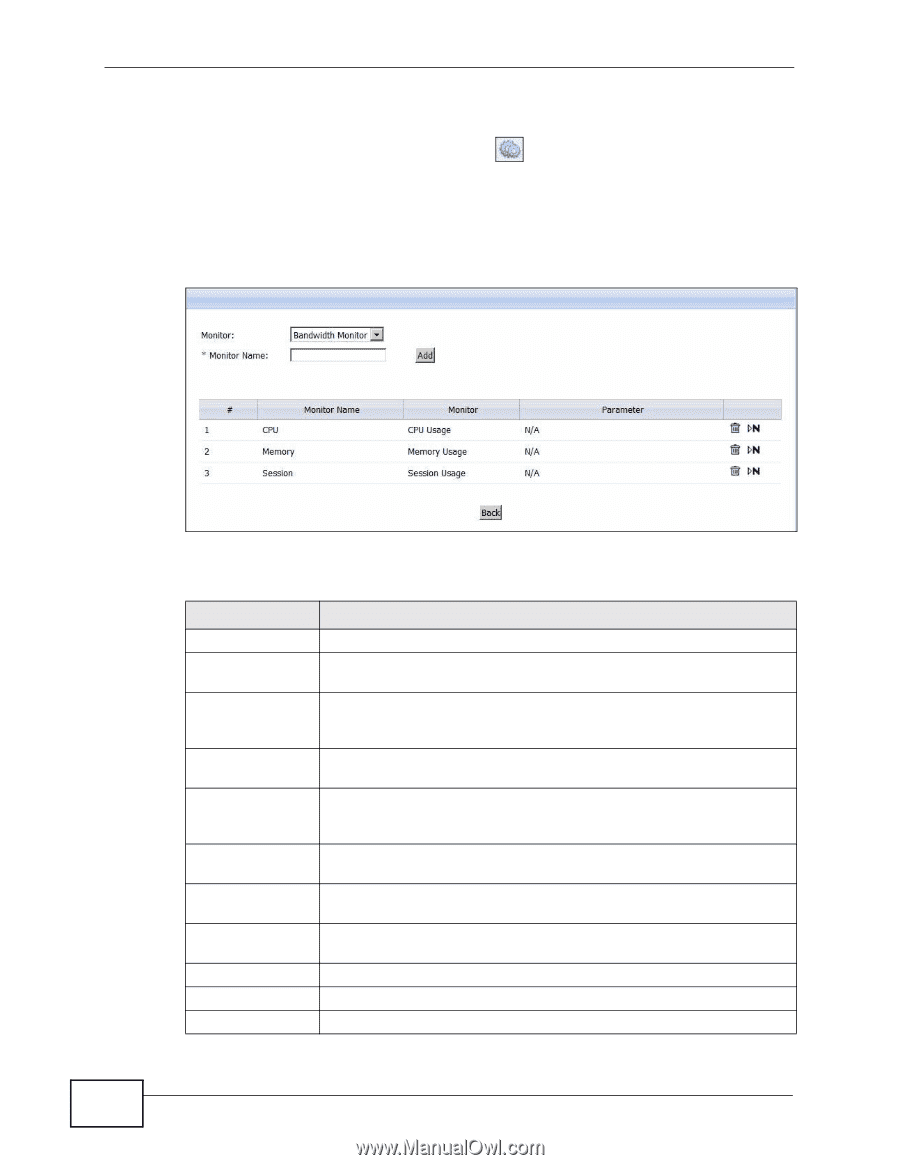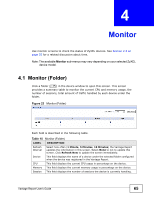ZyXEL Vantage Report 2.3 User Guide - Page 66
Table 16
 |
View all ZyXEL Vantage Report 2.3 manuals
Add to My Manuals
Save this manual to your list of manuals |
Page 66 highlights
Chapter 4 Monitor 4.1.1 Customize the Column Fields Click a folder and then click the Setting ( ) icon at the top-right corner of the screen to open this screen. Use this screen to customize the column fields in the Monitor (Folder) screen (see Figure 23 on page 65). Vantage Report monitors the CPU usage, memory usage and the number of concurrent sessions by default for devices under a folder. Figure 24 Customize the Column Fields Each field is described in the following table. Table 16 Customize the Column Fields LABEL DESCRIPTION Monitor Select a category to monitor device(s) under the folder. Port This field is available when you select Port Usage in the Monitor field. Select a port to monitor. Direction This field is available when you select Port Usage or Interface Usage in the Monitor field. Select transmission (Tx), receiving (Rx) or both (Tx+Rx) for the traffic direction to monitor. Interface Type This field is available when you select Interface Usage in the Monitor field. Select the type of the interface to monitor. Interface This field is available when you select Interface Usage in the Monitor field. The available options in this field may vary depending on the Interface Type you select. Select an interface to monitor. Service This field is available when you select Service Monitor in the Monitor field. Select a service type to monitor. Monitor Name Type up to 29 alphanumeric characters for the name of the monitor item. Underscore (_) is allowed. Add Click this to add the monitor item to the list table below and save the changes to the Vantage Report. # This field displays the index number of the monitor item. Monitor Name This field displays the name of the monitor item. Monitor This field displays the category of the monitor item. 66 Vantage Report User's Guide