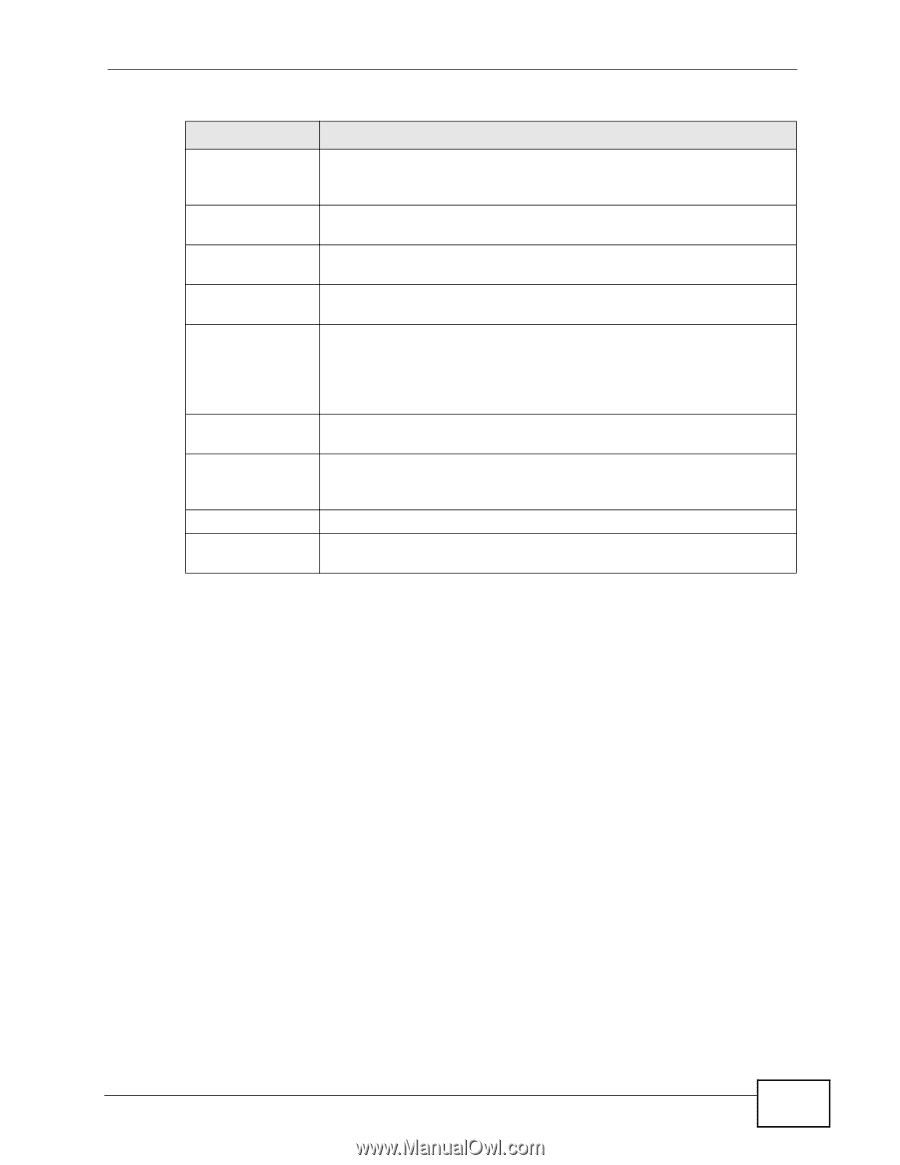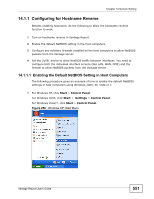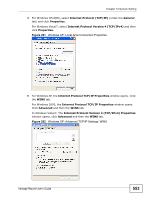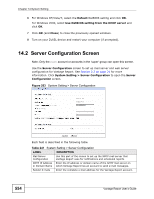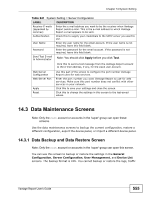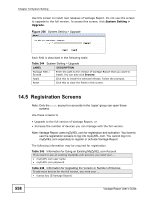ZyXEL Vantage Report 2.3 User Guide - Page 555
Data Maintenance Screens
 |
View all ZyXEL Vantage Report 2.3 manuals
Add to My Manuals
Save this manual to your list of manuals |
Page 555 highlights
Chapter 14 System Setting Table 241 System Setting > Server Configuration LABEL DESCRIPTION Receiver E-mails (seperated by commas) Enter the e-mail address you want to be the receiver when Vantage Report sends e-mail. This is the e-mail address to which Vantage Report e-mail appears to be sent. Authentication Check this to supply your credentials to the SMTP server you want to use. User Name Enter the user name for the email account. If the user name is not required, leave this field blank. Password Enter the password for the email account. If the password is not required, leave this field blank. Send Test E-mail to Administrator Note: You should click Apply before you click Test. Click this to send a test message from the Vantage Report account to the e-mail address, if any, for the root user account. Web Server Configuration Web Server Port Apply Reset Use this part of the screen to configure the port number Vantage Report uses for web services. Enter the port number you want Vantage Report to use for web services. Make sure this port number does not conflict with other services in your network. Click this to save your settings and close the screen. Click this to change the settings in this screen to the last-saved values. 14.3 Data Maintenance Screens Note: Only the root account or accounts in the 'super' group can open these screens. Use the data maintenance screens to backup the current configuration, restore a different configuration, export the device panel, or import a different device panel. 14.3.1 Data Backup and Data Restore Screen Note: Only the root account or accounts in the 'super' group can open this screen. You can use this screen to backup or restore the settings in the General Configuration, Server Configuration, User Management, and Device List screens. The backup format is XML. You cannot backup or restore the logs, traffic Vantage Report User's Guide 555