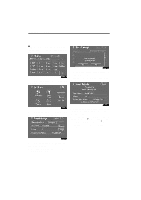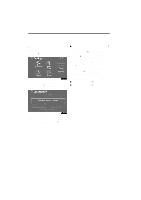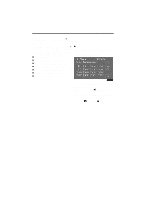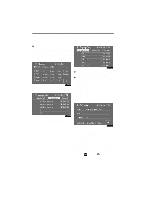2008 Lexus LS 460 Navigation Manual - Page 122
2008 Lexus LS 460 Manual
Page 122 highlights
OTHER FUNCTIONS D By phone book You can call by phone book data which is transferred from your cellular phone. The system has one phone book. You can register up to 1000 numbers. This cannot be operated while driving. TRANSFER PHONE BOOK DATA Touch "Phone Book" to display the "Phone Book" screen. If no phone number has been registered in the phone book, this screen will be displayed. 1. Touch "Yes" to transfer phone numbers in your Bluetoothr phone to the system. 2. Select the group you want to transfer the data to. 142
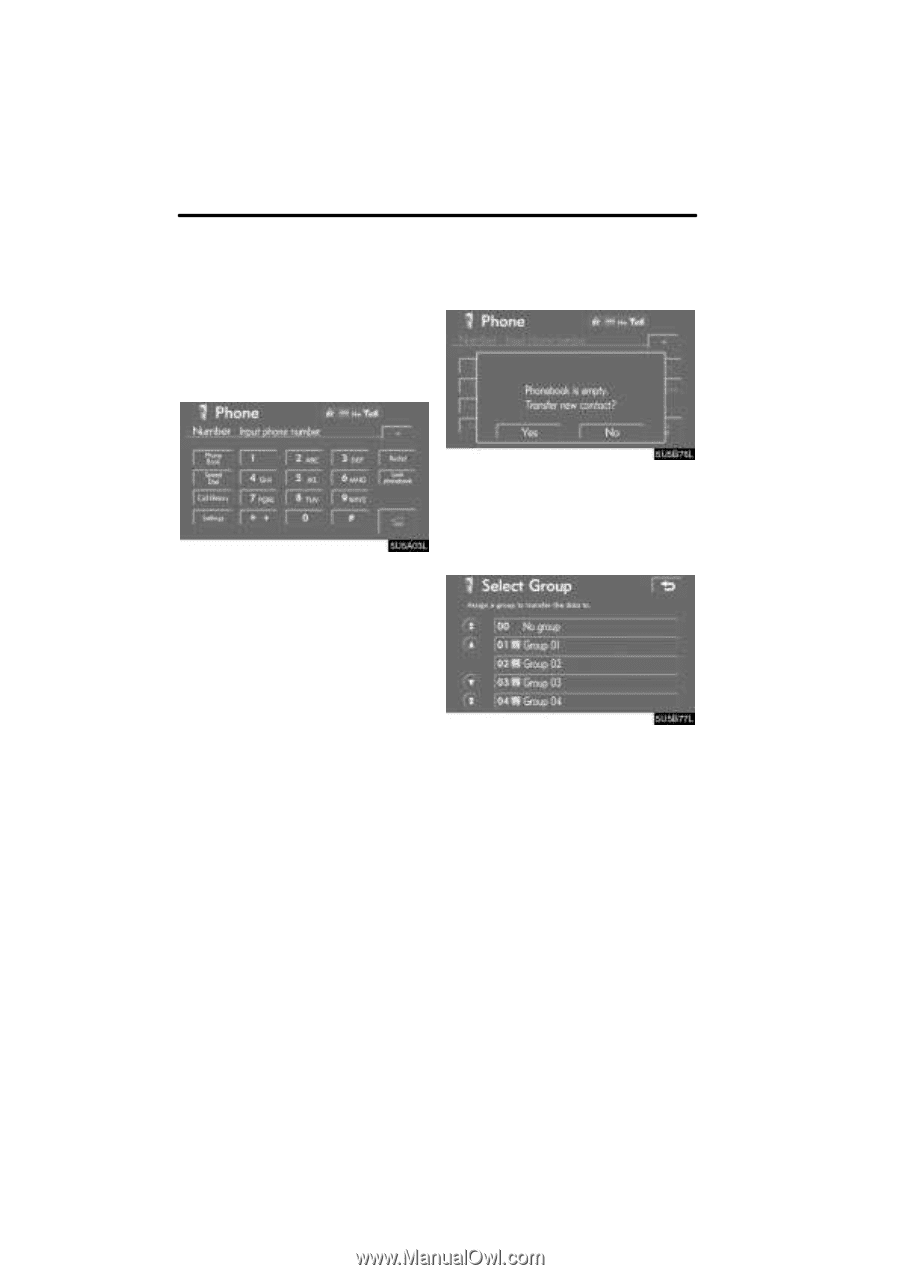
OTHER FUNCTIONS
142
D
By phone book
You can call by phone book data which
is transferred from your cellular phone.
The system has one phone book.
You
can register up to 1000 numbers.
This cannot be operated while driving.
Touch “Phone Book” to display the
“Phone Book” screen.
TRANSFER PHONE BOOK DATA
If no phone number has been registered in
the phone book, this screen will be dis-
played.
1.
Touch “Yes” to transfer phone num-
bers in your Bluetooth
r
phone to the
system.
2.
Select the group you want to trans-
fer the data to.