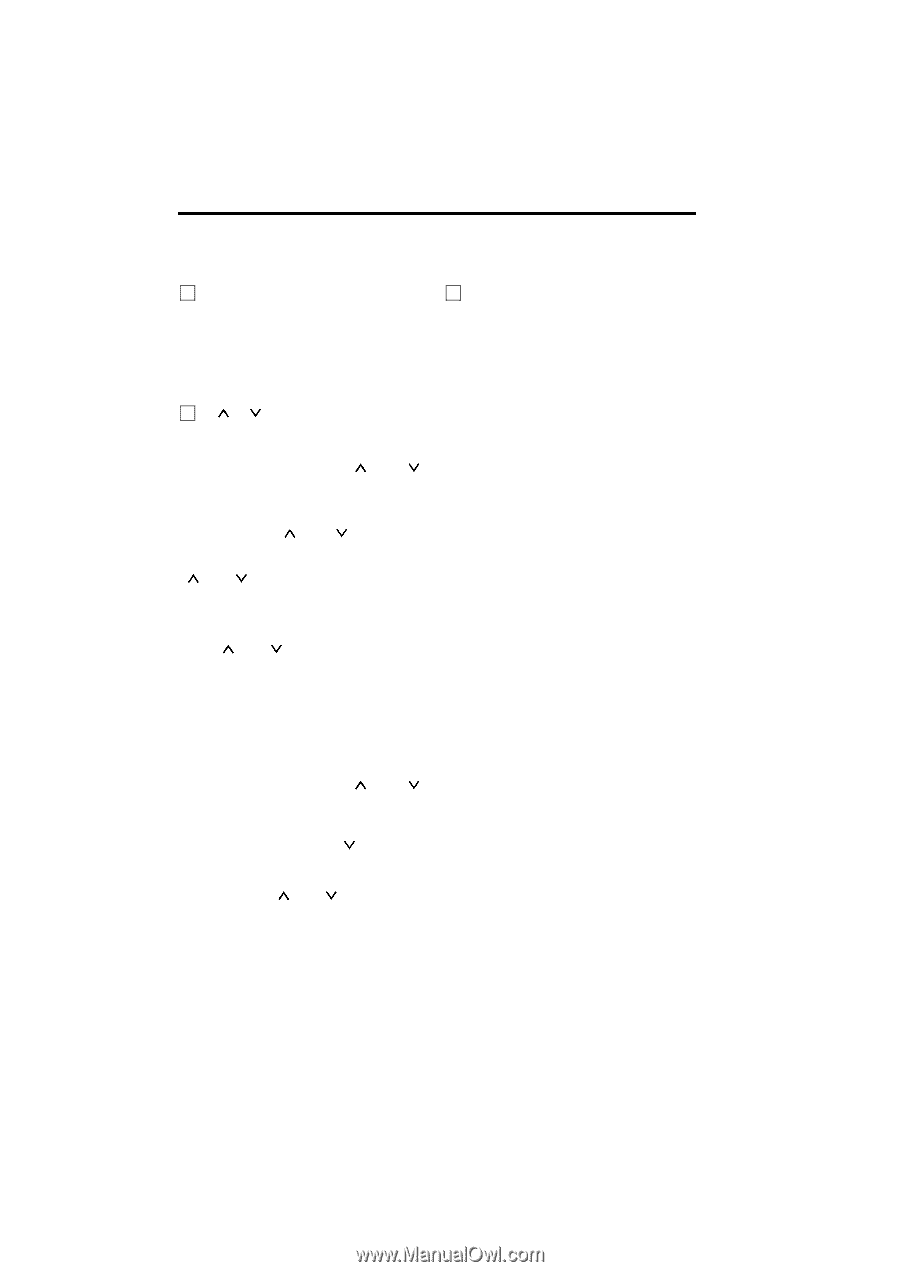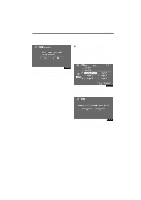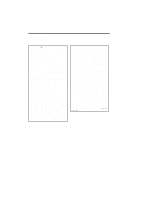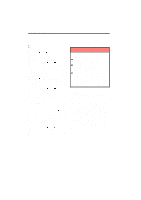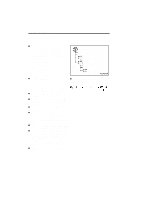2008 Lexus LS 460 Navigation Manual - Page 256
2008 Lexus LS 460 Manual
Page 256 highlights
AUDIO/VIDEO SYSTEM 1 Volume control switches Pull the "+" switch to increase the volume. The volume continues to increase while the switch is being pulled. Pull the "-" switch to decrease the volume. The volume continues to decrease while the switch is being pulled. 2 " " " " switch Radio To select a preset station: Quickly push and release " " or " " side of the switch. Do this again to select the next preset station. To seek a station: Push and hold " " or " " side of the switch until you hear a beep. Do this again to find the next station. If you push either " " or " " side in seek mode, the seek mode will cancel. Satellite radio To select a preset station: Push " " or " " side of the switch. Do this again to select the next preset station. CD changer, DVD changer or Sound library Use this switch to skip up or down to a different track, file or chapter in either direction. To select a desired track, file or chapter: Quickly push and release " " or " " side of the switch until the track, file or chapter you want to play is set. If you want to return to the beginning of the current track, file or chapter, push " " side once, quickly. To select a desired disc or play list: Push and hold " " or " " side until you hear a beep to change to the next or the previous disc or play list. Repeat this operation until you reach the disc or play list you want to listen to. 3 "MODE" switch Each time you push the "MODE" switch, the system changes the audio mode. To turn the audio/video system on, push the "MODE" switch. To turn the audio/video system off, push and hold the "MODE" switch until you hear a beep. 276