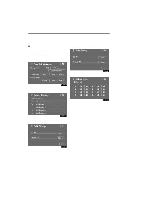2008 Lexus LS 460 Navigation Manual - Page 149
2008 Lexus LS 460 Manual
Page 149 highlights
OTHER FUNCTIONS D Deleting the data You can delete the data. When you release possession of your vehicle, delete all your data on the system. 3. Touch "Update PhBk". 1. Touch "Delete" of "Phone Book". 4. Select the data you want to update data to. 2. Touch the desired touch-screen button. 5. Confirm the update data on the screen and touch "OK". 3. Touch "Yes". 169
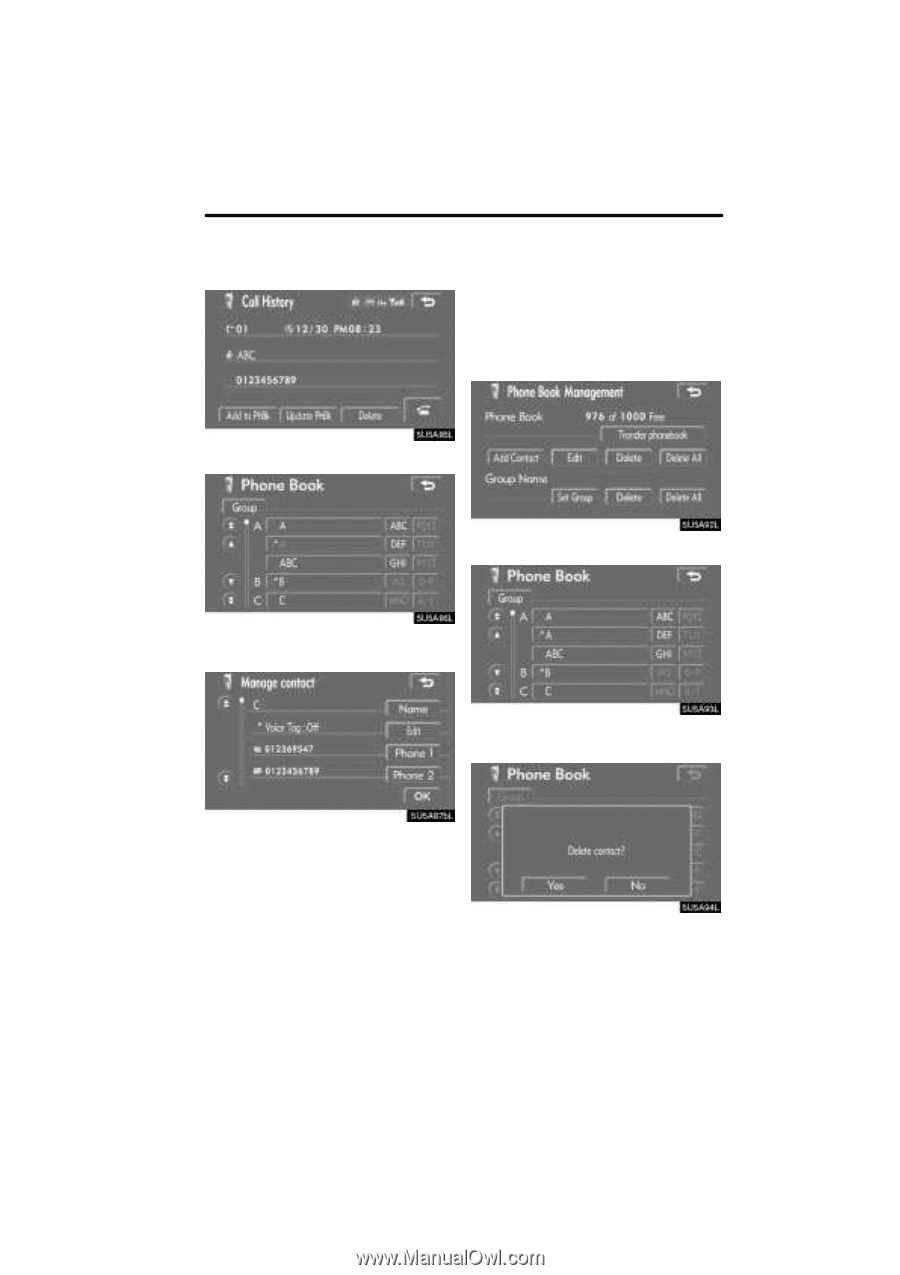
OTHER FUNCTIONS
169
3.
Touch “Update PhBk”.
4.
Select the data you want to update
data to.
5.
Confirm the update data on the
screen and touch “OK”.
D
Deleting the data
You can delete the data.
When you release possession of your
vehicle, delete all your data on the sys-
tem.
1.
Touch “Delete” of “Phone Book”.
2.
Touch the desired touch-screen
button.
3.
Touch “Yes”.