2008 Lexus LS 460 Navigation Manual - Page 72
2008 Lexus LS 460 Manual
Page 72 highlights
ADVANCED FUNCTIONS My places - D To delete user Points or areas on the map can be registered. The registered points can be used on the "Destination" screen. (See " - Destination search by Home" on page 42, " - Destination search by Quick access" on page 42 and " - Destination search by Memory" on page 55.) Registered areas are avoided at the time of route search. 1. Touch "Delete". The confirmation screen will be displayed. 1. Push the "MENU" button. 2. To delete, touch "Yes". To return to the previous screen, touch "No" or . 2. Touch "My Places". 92
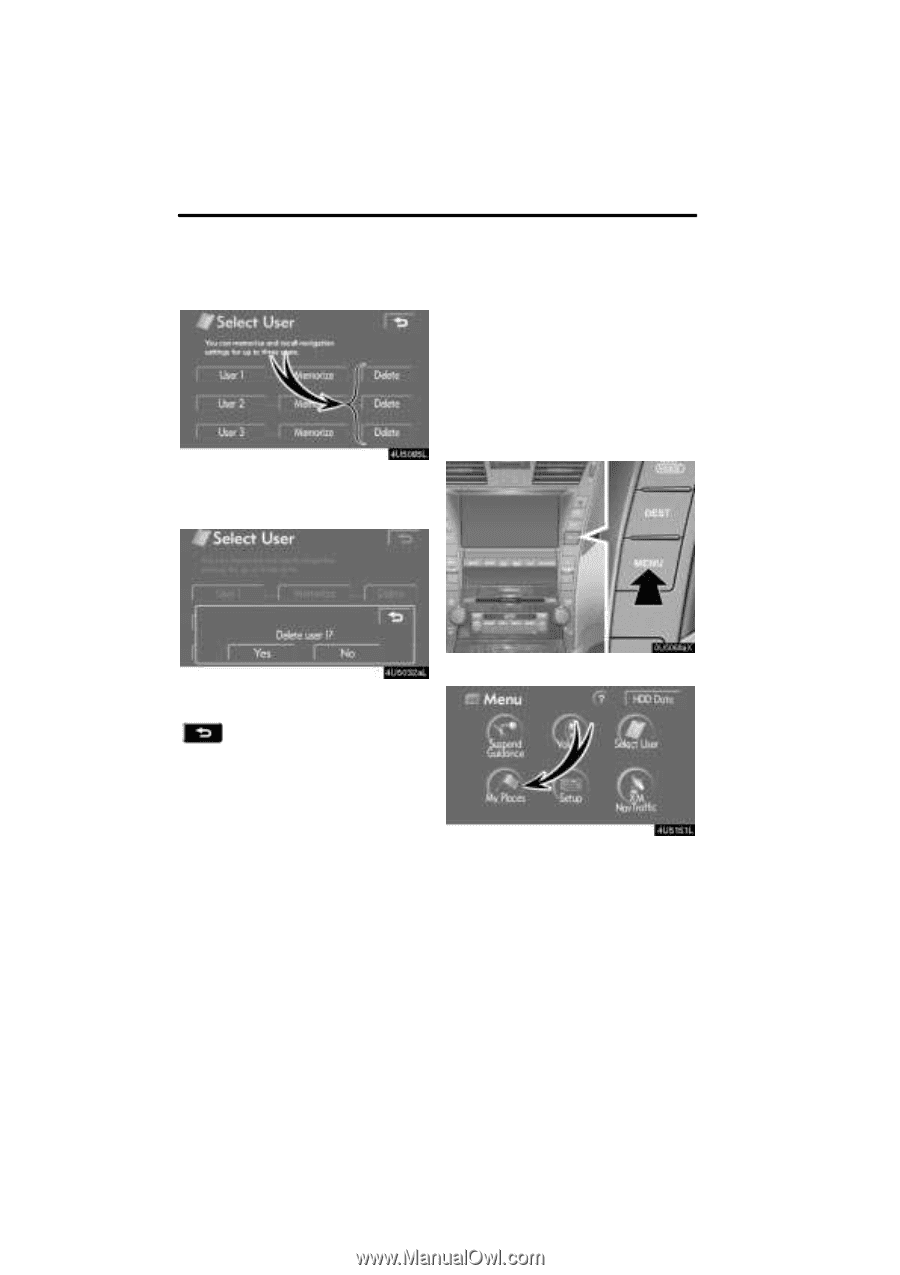
ADVANCED FUNCTIONS
92
D
To delete user
1.
Touch “Delete”.
The confirmation screen will be displayed.
2.
To delete, touch “Yes”.
To return to
the previous screen, touch “No” or
.
Points or areas on the map can be regis-
tered.
The registered points can be used on the
“Destination” screen.
(See “ — Destination
search by Home” on page 42, “ — Destina-
tion search by Quick access” on page 42
and “ — Destination search by Memory” on
page 55.)
Registered areas are avoided at the time of
route search.
1.
Push the “MENU” button.
2.
Touch “My Places”.
My places —















