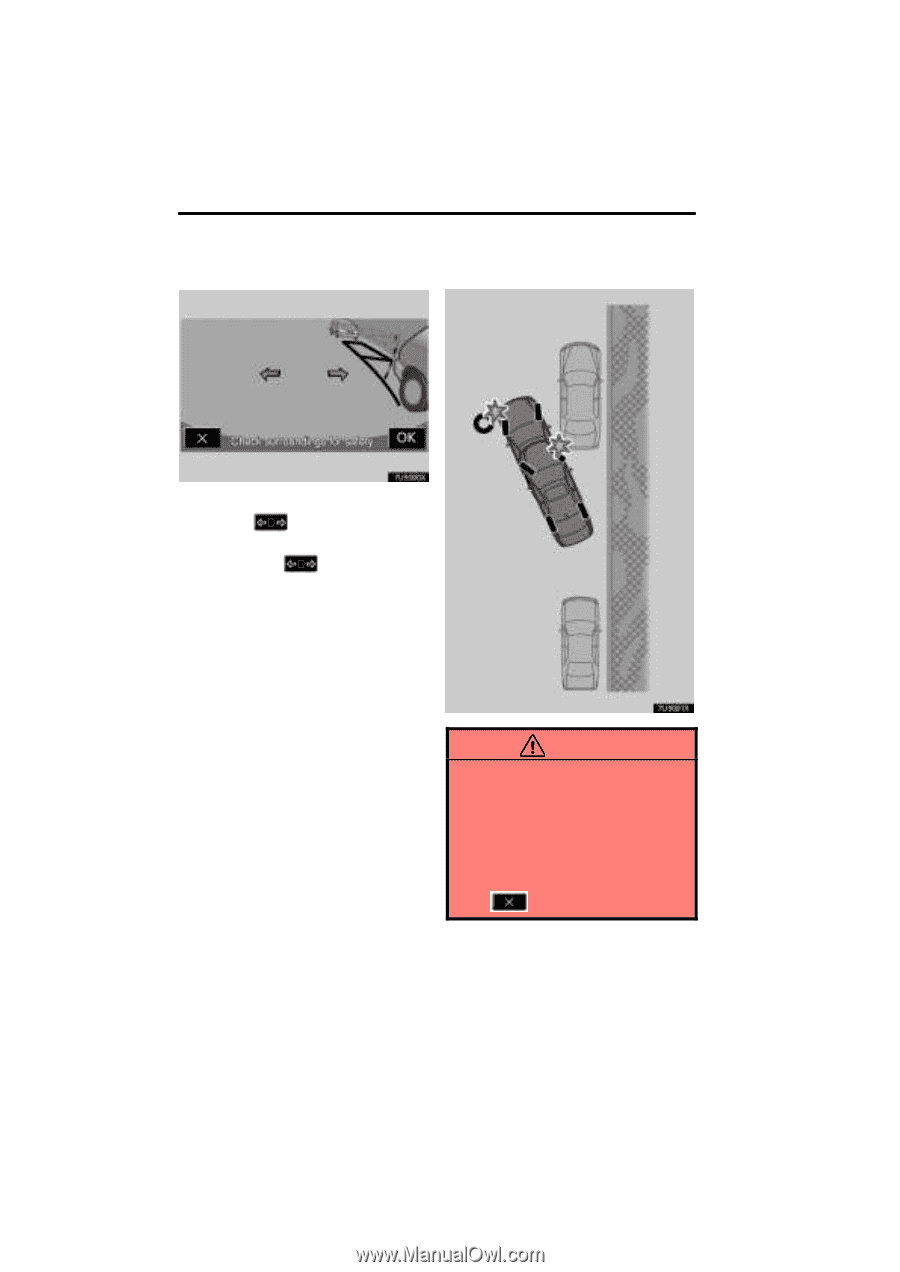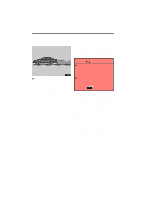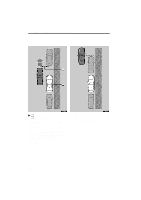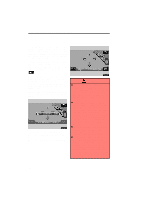2008 Lexus LS 460 Navigation Manual - Page 282
2008 Lexus LS 460 Manual
Page 282 highlights
ADVANCED PARKING GUIDANCE SYSTEM You can change the target parking position by touching . If you are backing up, or have already moved close to the target will turn gray, and parking position, you will be unable to change the target. Touch the arrows to move the target parking position, and then touch "OK". You can only move the target parking position left or right, and the warning flag will not move even if you adjust the target parking position. CAUTION D When backing up, be sure to check your surroundings and behind the vehicle for safety, and back up slowly, depressing the brake pedal to control vehicle speed. D If a collision seems likely, depress the brake pedal to stop the vehicle, then disable the system by touching on the screen. 302