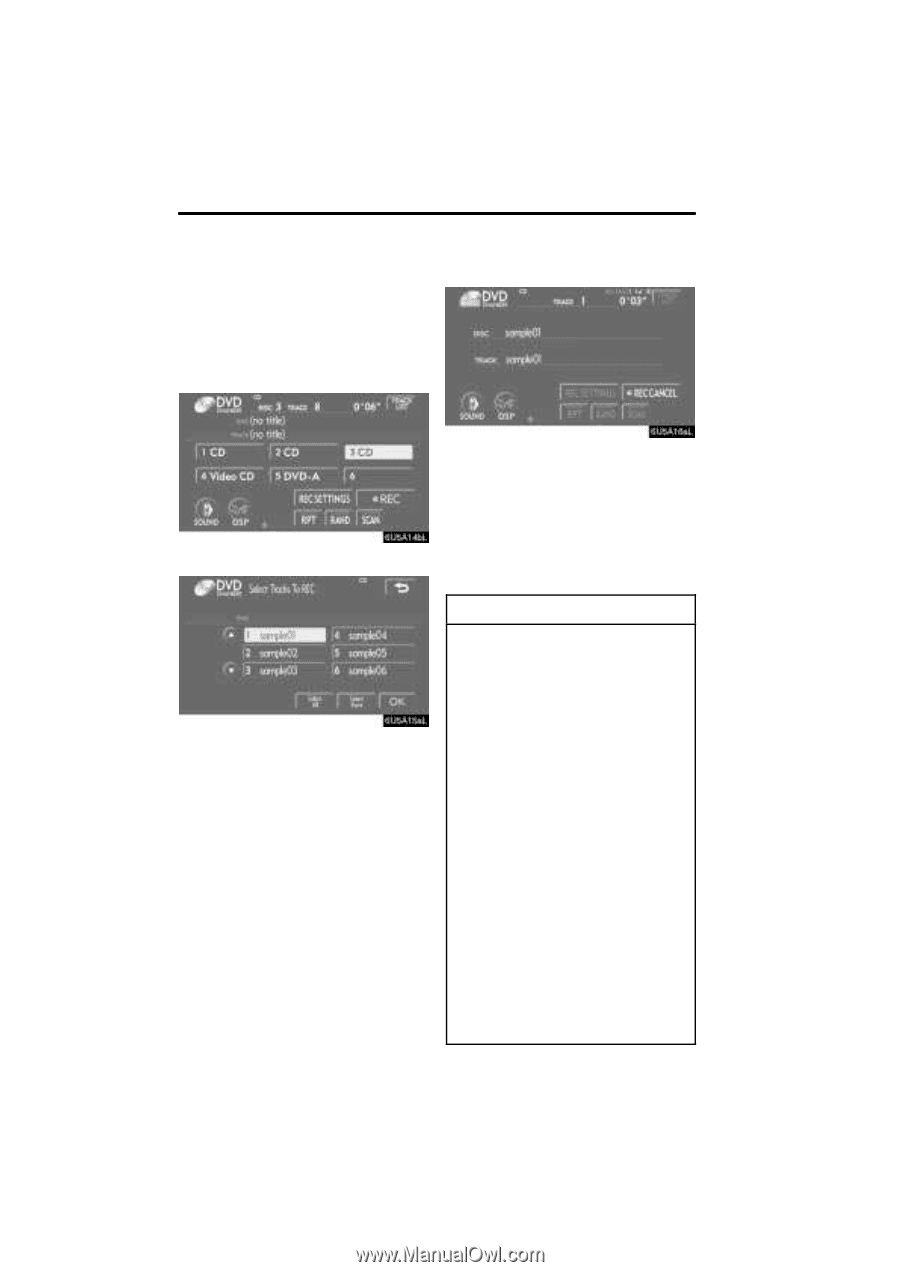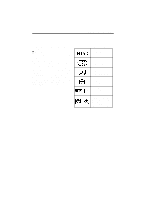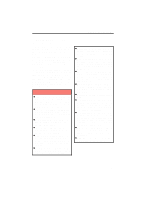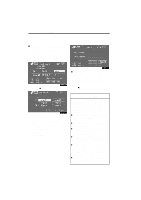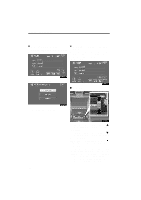2008 Lexus LS 460 Navigation Manual - Page 240
2008 Lexus LS 460 Manual
Page 240 highlights
AUDIO/VIDEO SYSTEM D Recording an audio disc manually If "Auto REC" is set to "OFF" on the "REC Settings" screen, only selected tracks will be recorded. This function cannot be operated while driving. 1. Touch "DREC". "DREC" is displayed while recording. "RPT", "RAND", "SCAN", "REC SETTINGS" and "TRACK LIST" cannot be operated during manual recording. Fast forwarding and reversing are also not possible. Touch "DREC CANCEL" to cancel recording. INFORMATION If the mode is switched to a mode other than the DVD changer, recording will continue. However, recording will be canceled and the track being recorded will be deleted in the following situations. D The "ENGINE START STOP" switch is turned OFF while recording. D The audio switch is turned OFF while recording. D The audio disc being recorded is ejected, or another disc is selected using the DVD changer. D "Auto REC" is switched from "ON" to "OFF" on the "REC Settings" screen. D "RPT", "RAND" or "SCAN" is operated, fast forwarding or reversing is performed, or the track is changed during normal speed recording. D The file size of the track being recorded exceeds the available HDD space. 2. Touch the desired track. Touching the desired track again cancels selection of the track. Touch "Select All" to select all the tracks. Touch "Select None" to cancel all the selections. 3. Touch "OK". 260