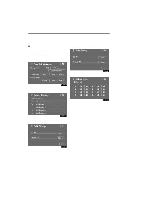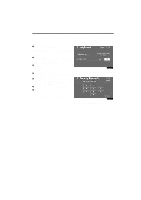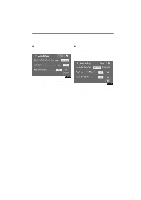2008 Lexus LS 460 Navigation Manual - Page 157
2008 Lexus LS 460 Manual
Page 157 highlights
OTHER FUNCTIONS D Phone Book Lock When you set the phone book lock, you can have the following functions locked. D Display of the phone book screen and transferring, registering, editing, deleting the phone book data. D Display of speed dial screen, registering, deleting the speed dial and speed dialing. D Display of the other party's name for calls being received or made. D Display of dialed numbers screen and received calls screen, deleting dialed numbers and received numbers. D Display of phone information screen. D Changing the security code. When you set this function, the speed dial screen is not displayed while driving. 1. Touch "ON" to lock the phone book. Touch "OFF" to unlock the phone book. 2. Input the security passcode and touch "OK". 177