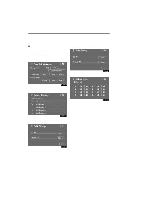2008 Lexus LS 460 Navigation Manual - Page 151
2008 Lexus LS 460 Manual
Page 151 highlights
OTHER FUNCTIONS D Deleting all the phone data DELETING GROUP 1. When you select "Group", the "Select Group" screen will be displayed. 1. Touch "Delete All" of "Phone Book". 2. Select the desired group. 2. Select the deleting method. "Group": Deleting all the phone data in group. "Contacts": Deleting all the phone data. 3. Touch "Yes" to delete all the phone data in the selected group. DELETING CONTACTS 1. When you select "Contacts", this screen will be displayed. 2. Touch "Yes" to delete all the phone data in the phone book. 171
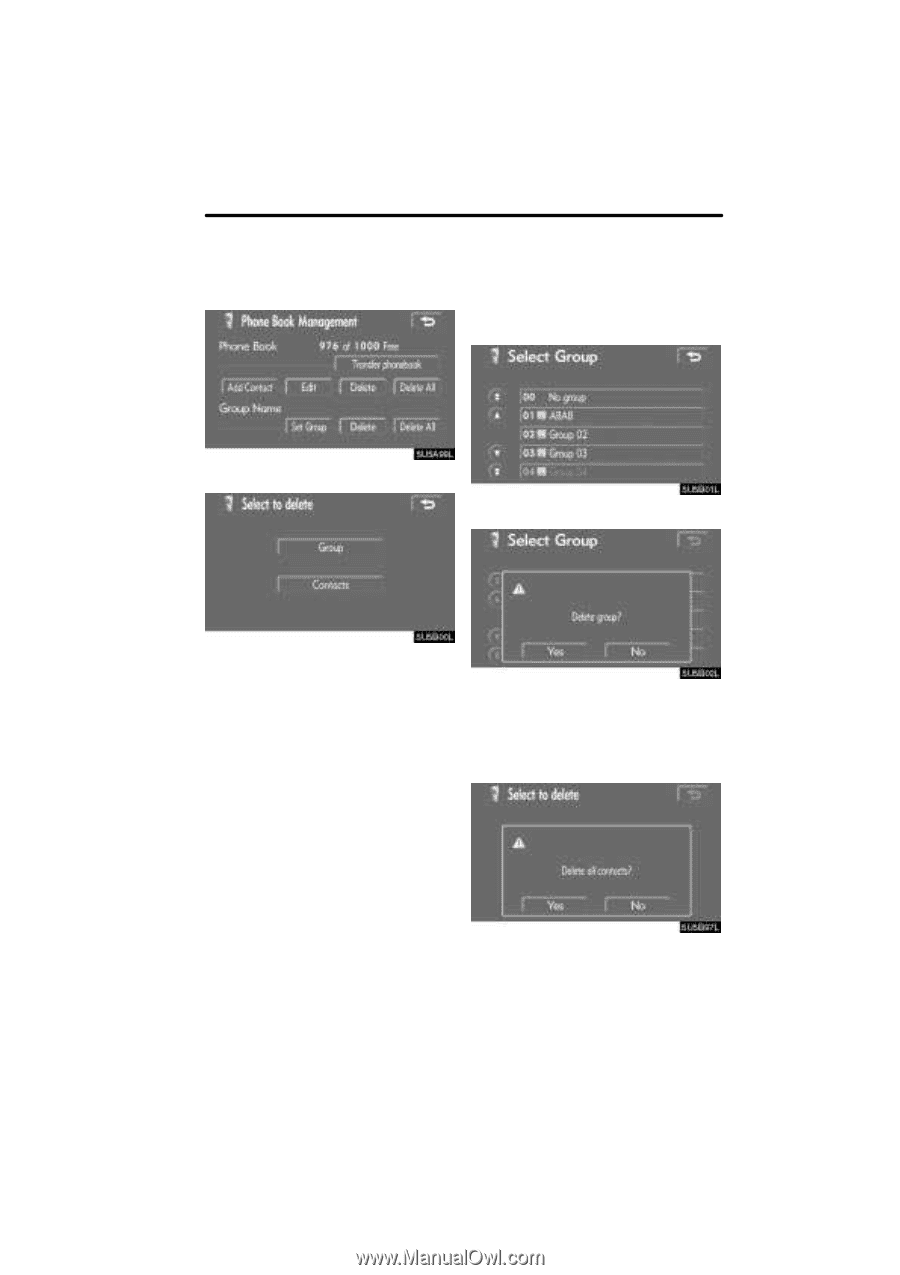
OTHER FUNCTIONS
171
D
Deleting all the phone data
1.
Touch “Delete All” of “Phone Book”.
2.
Select the deleting method.
“Group”:
Deleting all the phone data in
group.
“Contacts”:
Deleting all the phone data.
DELETING GROUP
1.
When you select “Group”, the “Se-
lect Group” screen will be displayed.
2.
Select the desired group.
3.
Touch “Yes” to delete all the phone
data in the selected group.
DELETING CONTACTS
1.
When you select “Contacts”, this
screen will be displayed.
2.
Touch “Yes” to delete all the phone
data in the phone book.