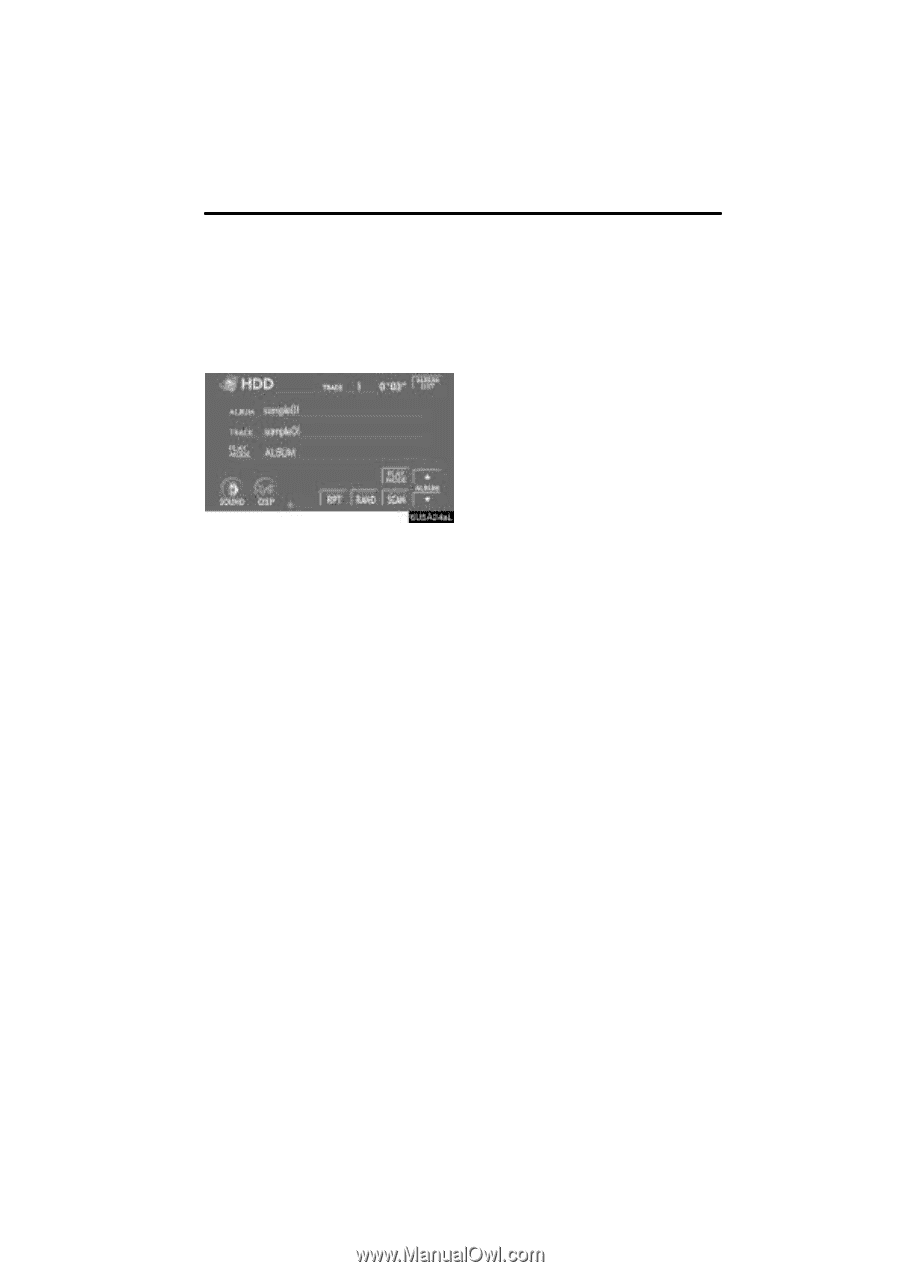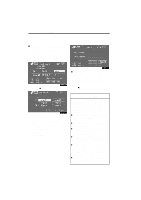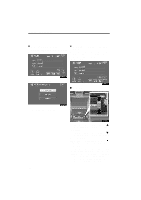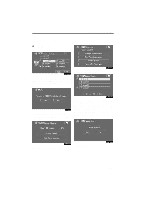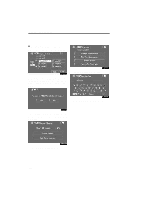2008 Lexus LS 460 Navigation Manual - Page 245
2008 Lexus LS 460 Manual
Page 245 highlights
AUDIO/VIDEO SYSTEM D Other functions The procedure described below is for the album mode. The artist and genre modes can also be operated using the same procedure. " Album mode "RPT": Use it to automatically repeat the track or album/artist/genre you are currently listening to. Repeating a track - Touch "RPT" briefly. "RPT" appears on the screen. When the track is finished, the audio system will automatically go back to the beginning of the track and play the track again. To cancel the repeat function, touch "RPT" once again. Repeating an album/artist/genre - Touch "RPT" and hold it until "PM.RPT" appears on the screen. When the album/artist/genre is finished, the audio system will automatically go back to the beginning of the album/artist/ genre and play the album/artist/genre again. To cancel the repeat function, touch "RPT" once again. "RAND": Use this function for automatic random selection of tracks. Playing the tracks from the album/artist/genre in random order - Touch "RAND" briefly. "RAND" will appear on the screen. The audio system will select tracks from the album/artist/genre being listened to in random order. To cancel the function, touch "RAND" once again. Playing the tracks from all the albums/ artists/genres in random order - Touch "RAND" and hold it until the "PM.RAND" appears on the screen. The audio system will select tracks from all the albums/artists/genres in random order. To cancel the function, touch "RAND" once again. 265