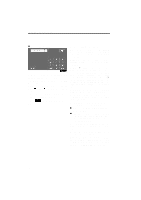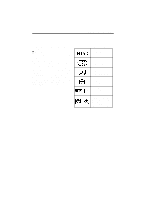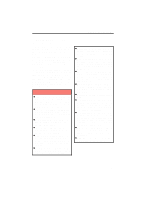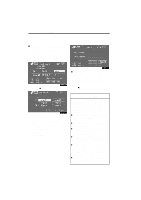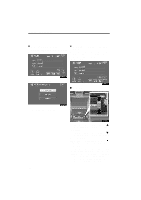2008 Lexus LS 460 Navigation Manual - Page 238
2008 Lexus LS 460 Manual
Page 238 highlights
AUDIO/VIDEO SYSTEM (a) Recording to the sound library D Record setting INFORMATION When the "REC Quality" is set to "Good (128 kbps)", the sound quality is lower than that of "Excellent (256 kbps)". However, more tracks can be recorded using "Good" because the file size is smaller. 1. Touch "REC SETTINGS" when playing an audio disc. 2. Touch the desired button. Auto REC: Touch "ON" to automatically start recording simultaneously with playback of an audio disc. Touch "OFF" to manually record only the selected tracks. The default setting of "Auto REC" is "OFF". REC Quality: The sound quality used for recording can be set. Touch either "Excellent (256 kbps)" or "Good (128 Kbps)". 3. Touch "OK". 258
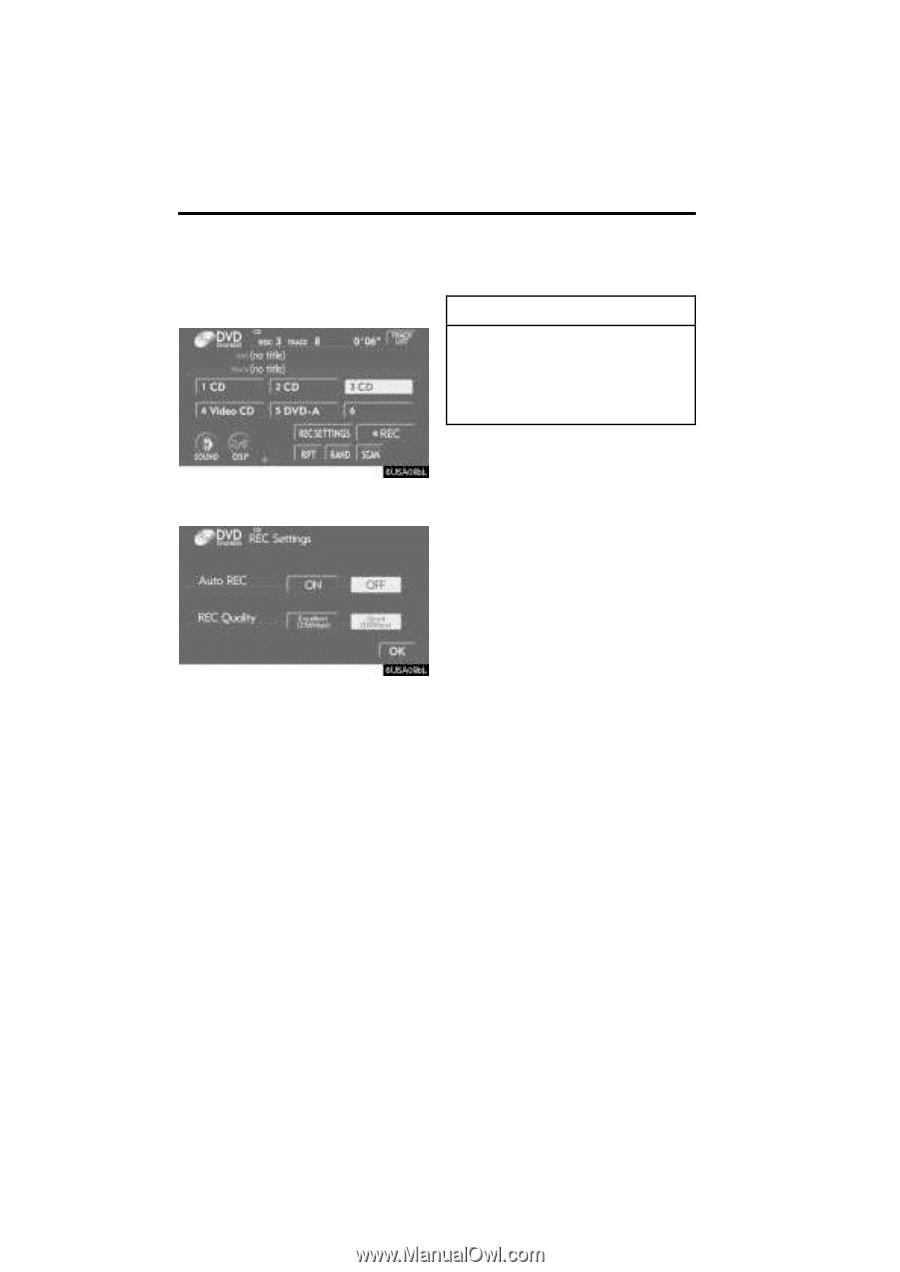
AUDIO/VIDEO SYSTEM
258
(a)
Recording to the sound library
D
Record setting
1.
Touch “REC SETTINGS” when play-
ing an audio disc.
2.
Touch the desired button.
Auto REC:
Touch
“ON”
to automatically start record-
ing simultaneously with playback of an au-
dio disc.
Touch “
OFF”
to manually record only the
selected tracks.
The default setting of
“Auto REC” is
“OFF”
.
REC Quality:
The sound quality used for recording can
be set.
Touch either
“Excellent (256
kbps)”
or
“Good (128 Kbps)”
.
3.
Touch “OK”.
INFORMATION
When the “REC Quality” is set to
“Good (128 kbps)”, the sound quality
is lower than that of “Excellent (256
kbps)”.
However, more tracks can be
recorded using “Good” because the
file size is smaller.