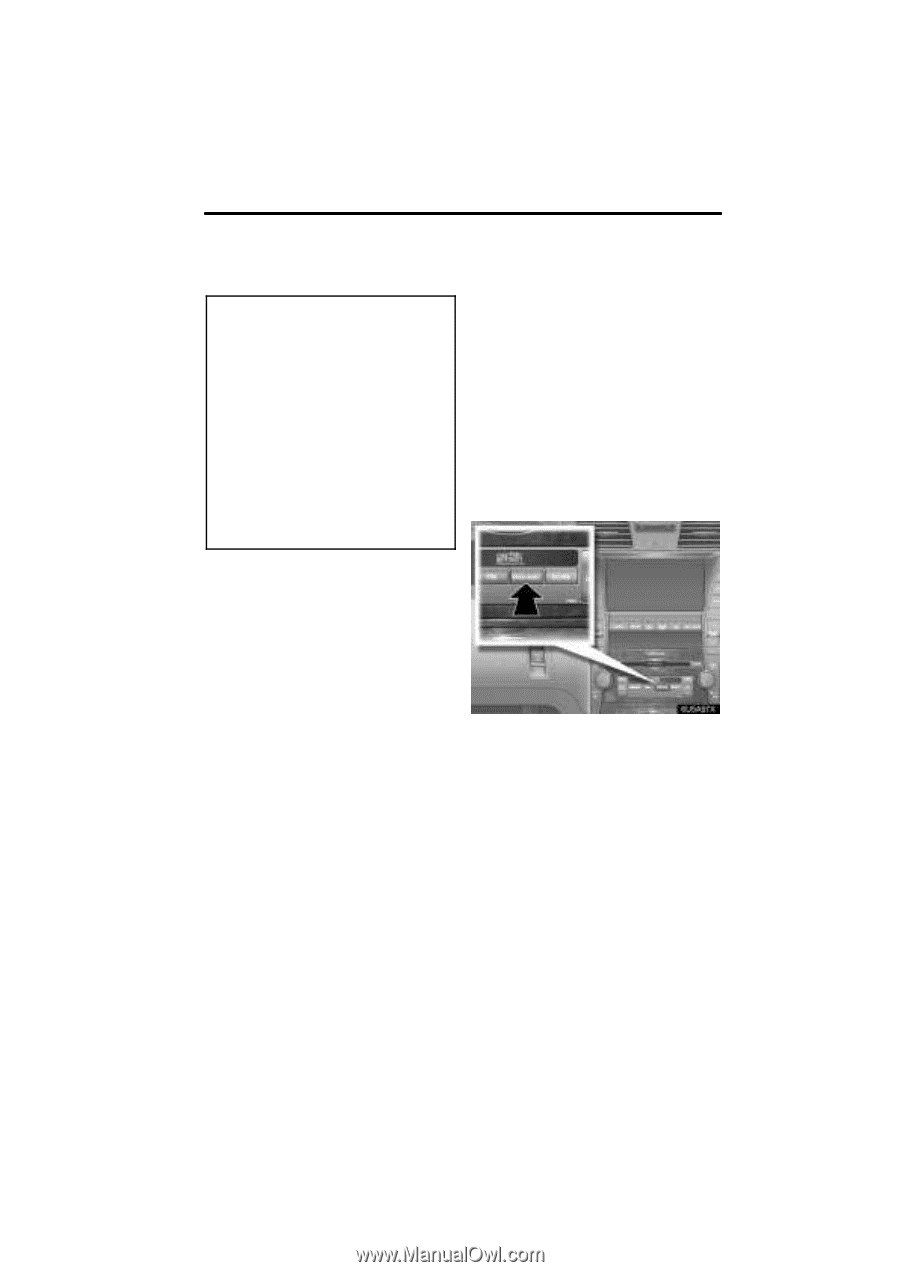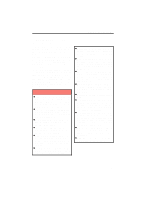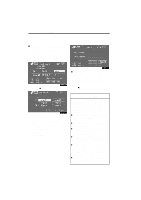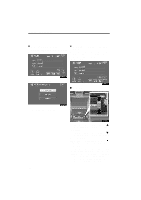2008 Lexus LS 460 Navigation Manual - Page 241
2008 Lexus LS 460 Manual
Page 241 highlights
AUDIO/VIDEO SYSTEM The playback sound of an audio disc during fast recording is the sound recorded to the HDD. However, the playback sound will change from the HDD to the audio disc in the following situations, and the playback will pause for about 1 to 2 seconds. D Fast recording is completed. D "DREC CANCEL" is touched during manual recording. D "REC FAST" is touched during fast recording to return to normal speed recording. (The playback pause will not affect the recording.) (b) Listening to a track recorded to the sound library The tracks recorded from audio discs are provided with album, artist, genre and title names using the Gracenote, Inc. (CDDB) database and they are stored in the sound library on the HDD. The stored tracks can be sorted using three play modes. The three modes are album, artist and genre. In order to listen to a track recorded to the sound library, search for the track by selecting an album, artist or genre name in a play mode list. Push the "DISC·AUX" button. The "HDD" screen will be displayed. The tracks recorded to the sound library are played. The album, artist, genre or track name, play mode, track number and playback time are displayed during playback. 261